Rapyd Cloud Review

Last Updated:
Nowadays in 2025, it seems like everyone and their brother has a WordPress hosting company. You see a lot of hosts throw out the term “WordPress hosting” like candy at the parade, where it’s become such a blanket, commoditized term that often means nothing.
And here at Web Hosting Buddy, we get pitched all the time by hosting companies promising “next-level speed” or “game-changing” WordPress dashboards. Most of the time? It’s the same recycled junk with a new logo slapped on top (and this is being nice about it).
Rapyd Cloud, though, actually brought something different to the table. Their focus on raw performance is legit—and they take a refreshingly sane approach to how they handle site traffic. Spoiler: they don’t punish you for getting popular, and don’t count visits—but more on that in later.
This review breaks down our hands-on experience (yes, with a full test site and objective metrics as well) with Rapyd Cloud—what works, what’s unique, and what still needs polish. If you’re a blogger, small business owner, developer, or agency looking for fast, hassle-free WordPress hosting without the visit-counting nonsense, read on.
A quick note: Rapyd Cloud did sponsor this review, and we may earn a commission if you sign up for any hosting company (Rapyd or otherwise) via our links. But—and this is important—that doesn’t change how we approach things. If something sucks, we’ll say so. If it’s good, it truly earned it. So then—let’s get into it!
What Is Rapyd Cloud? Are They Just Another WordPress Host?
Rapyd Cloud is a newer player in the managed WordPress hosting space—and unlike most of the cookie-cutter hosts we see pop up, they’re actually doing a few things differently.
At its core, Rapyd is a performance-first managed WordPress host built on LiteSpeed Enterprise servers, with Redis caching, MariaDB, server-level optimizations, and their own global CDN baked in.
Translation: it’s fast. Really fast. They’re not just checking the marketing boxes—they’ve actually built the stack for speed.
But what really makes them stand out is their approach to traffic handling. Unlike most managed WordPress hosts that nickel and dime you based on “visits” (we are absolutely looking at you, Kinsta and WP Engine), Rapyd doesn’t count visits at all. You pay for the plan, and that’s it. No traffic-based overage nonsense, no guessing what counts as a visit. It’s simple, and honestly—refreshing.
They also include a ton of premium features that other hosts either upcharge for—or don’t offer at all. Stuff like:
- Object Cache Pro
- Unlimited CDN
- Offsite backups
- Auto-scaling PHP workers
- Real-time malware scanning
All bundled into every plan.
Rapyd Cloud Pricing – Not Cheap, But Not Stripped Down Either
Rapyd isn’t trying to compete with bargain-basement hosts (this is actually refreshing, as we get a zillion emails from spinoffs like this). Their plans are aimed at people who are serious about speed, uptime, and not getting throttled for success.
Note that after the initial publication of this review, Rapyd Cloud rolled out their 2.0 platform, which did raise their pricing significantly, but allows the for hosting multiple websites in a single plan. We’ve got the updated pricing posted below:
And the prices listed below are for 24 month plans
- Startup Flex – Starts at $74/month at 24 months, good for multiple sites with moderate traffic.
- Startup – $112/month at 24 months, with more storage and scaling headroom.
- Agency – $374/month at 24 months, built for heavy traffic and mission-critical sites.
- Performance – $524/month at 24 months, great for enterprise-level hosting needs.
These are real managed WordPress hosting plans—not just shared hosting with a WordPress label slapped on (ugh, soooo tired of that).
If you’re running a business, eCommerce site, high-traffic blog, or just want top-tier performance without worrying about how many people visit your site, Rapyd Cloud is worth a look.
Setting Up a Website on Rapyd Cloud
One thing we’ll give Rapyd Cloud—they’ve nailed the onboarding experience. Setting up a WordPress site was fast, smooth, and beginner-friendly while still giving advanced users the control they need.
Unlike some managed hosts that make you jump through unnecessary setup hoops, Rapyd does the heavy lifting for you. Once you enter a few basic details, they handle the rest, including domain setup, PHP version selection, and even WooCommerce installation if needed. You’ll get an email when your site is ready, and that’s it.
Step-By-Step: How Easy Is It to Set Up a Site on Rapyd Cloud?
- Add a New Site
- From the Rapyd Cloud dashboard, click “Add Site.”
- Choose a site name and domain (Rapyd provides a temporary domain, but you can connect a custom one later).
- Select your server location (choosing a location near your audience improves performance).
- Pick your PHP version (defaults to 8.3, which is great for WordPress).
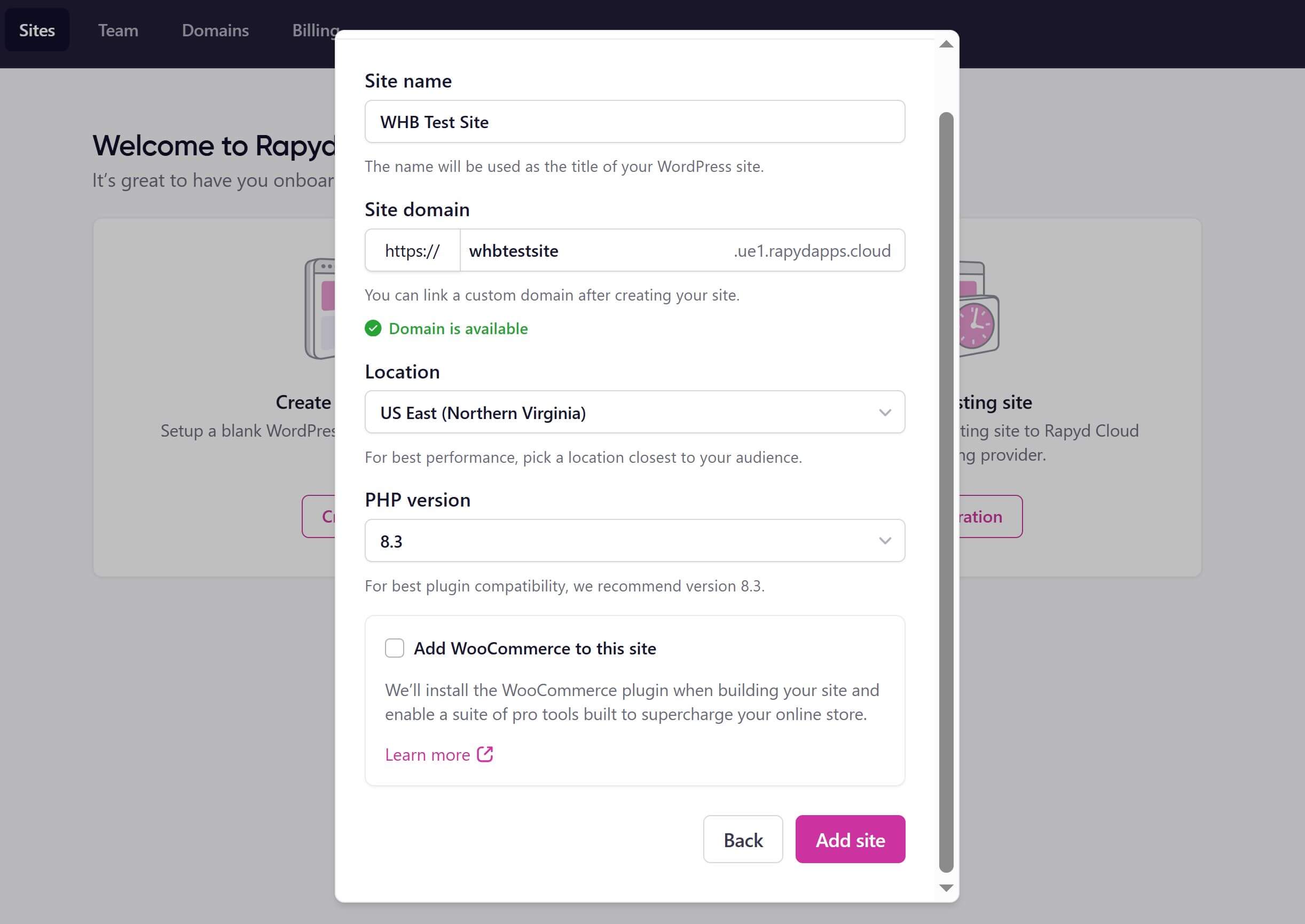
- Rapyd Auto-Configures Your WordPress Install
- Click “Add Site”, and Rapyd automatically installs WordPress with the settings you selected.
- Unlike some hosts that require extra steps, there’s no manual WordPress install, no uploading files, no endless high-level configuration options, no nonsense.
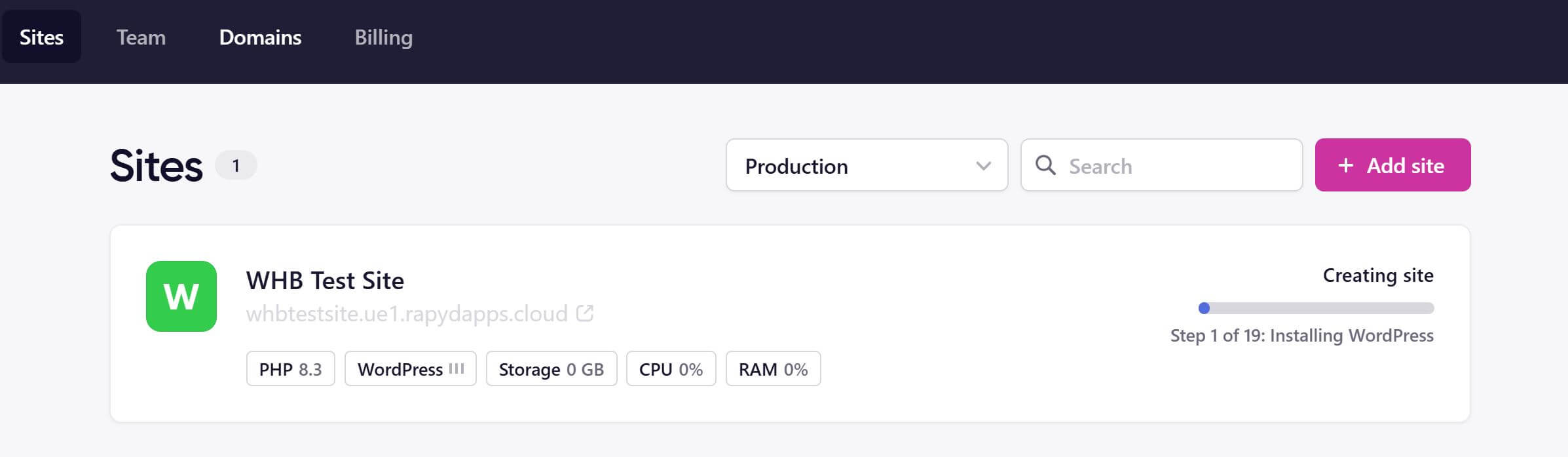
- WordPress is Ready to Go
- Once the install is complete, your site is live and you get an email confirmation.
- You can then connect it to your custom domain, and use Rapyd’s DNS which is already configured out of the box for their CDN.

Is Rapyd’s Setup Beginner-Friendly or Advanced?
The truth is, it’s both. You don’t really need to click through a bunch of nonsense, but there are technical options along the way, and it’s pretty easy to understand what’s going on without looking really closely. It does take a little time to cycle through the options during setup, but it does give a counter of steps (19 in our case).
For Beginners:
- No technical setup required—Rapyd automates the whole process.
- Clean UI—no confusing cPanel or extra clutter with a zillion options.
- Domain setup is easy—Rapyd can handle DNS for you, or you can add records manually.
For Advanced Users:
- You can manually configure PHP settings and caching.
- Supports advanced DNS settings (if you want full control).
- There are a variety of other plugin and WordPress-specific settings.
Final Thoughts on Setup
Rapyd’s setup process is one of the smoothest we’ve seen in managed WordPress hosting. It’s clearly designed to get you up and running fast without sacrificing customization options.
Some managed hosts make setup way harder than it needs to be, but Rapyd keeps it simple, efficient, and hassle-free. You’re not forced into specific options, but at the same time, you don’t have to worry about backend configurations unless you want to.
If you like quick, painless WordPress hosting that doesn’t treat you like a tech support rep, Rapyd Cloud does it right.
Performance & Uptime Testing – How Fast & Reliable Is Rapyd Cloud?
We don’t just take a hosting provider’s word for it—we put them through actual testing. So, we set up a WordPress test site on Rapyd Cloud and ran it through Dotcom-Monitor to track uptime and speed over time. Here’s how it held up.
100% Uptime – No Surprises, No Downtime
One of the biggest concerns with any host—especially a newer one—is reliability. The good news? Rapyd Cloud aced our uptime monitoring with 100% uptime over our testing period.
- Our Dotcom-Monitor uptime tracker logged zero failures across multiple days.
- No unexplained downtime, no server hiccups—just solid, uninterrupted performance.
- This puts Rapyd Cloud on par with premium managed hosts like Kinsta and WP Engine, which also maintain near-perfect uptime records.
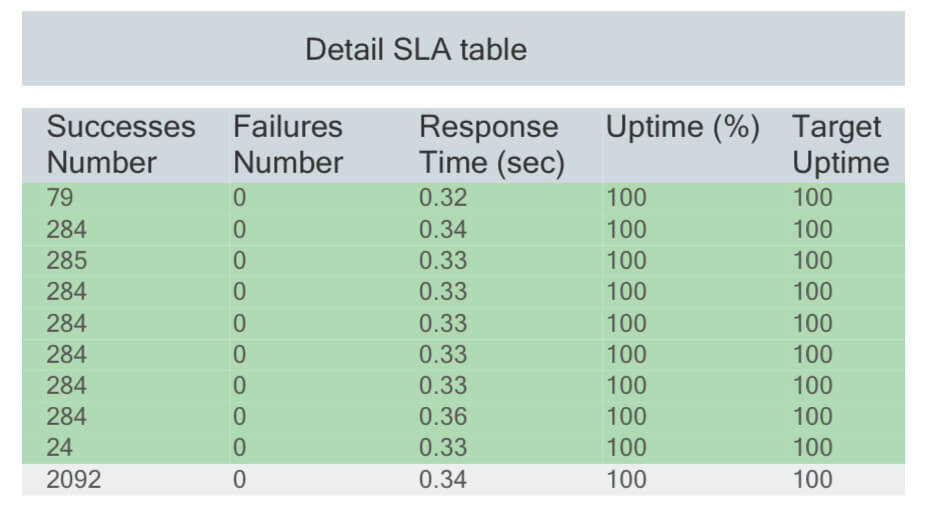
Speed Test Results – Can Rapyd Cloud Keep Up?
Speed is where things get interesting. We ran Google Lighthouse and Dotcom-Monitor speed tests from multiple locations, focusing on core speed metrics:
| Metric | Result |
| Server Response Time (SRT) | 0.32s – 0.36s |
| First Contentful Paint (FCP) | 0.6s |
| Time to Interactive | 0.7s |
| Largest Contentful Paint (LCP) | 1.1s |
| Total Blocking Time | 0ms |
| Google Lighthouse Performance Score | 95/100 |
What this means: Rapyd Cloud is fast. The Server Response Time (SRT) was consistently low, and Google Lighthouse gave it a 95 performance score, which is great. Also, Time to Interactive and other scores were very good as well.
Compared to competitors:
- Faster than Bluehost and SiteGround, which tend to have TTFB around 0.5s–1.0s.
- Similar to WP Engine and Kinsta in raw speed performance, even a little faster in some tests.
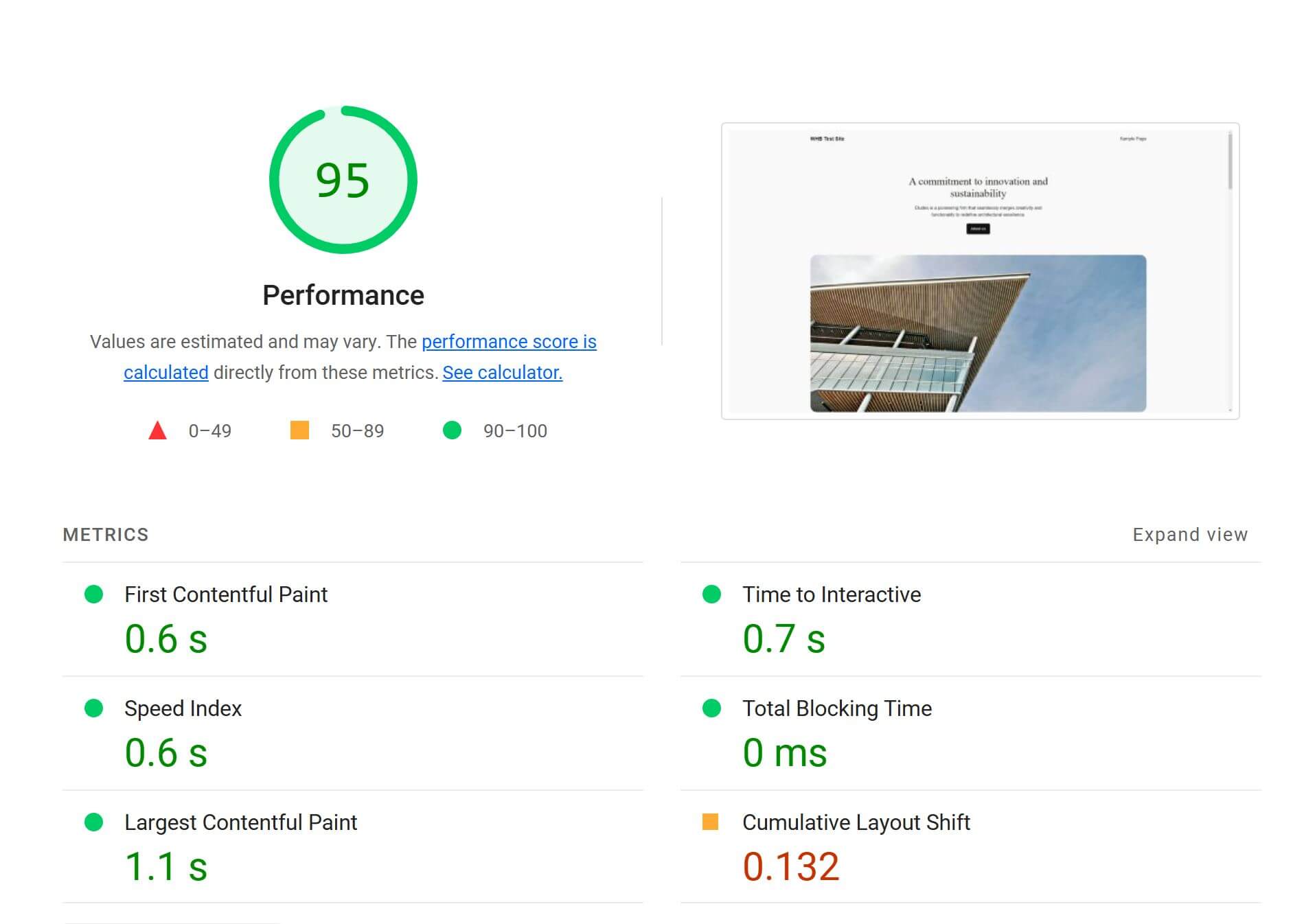
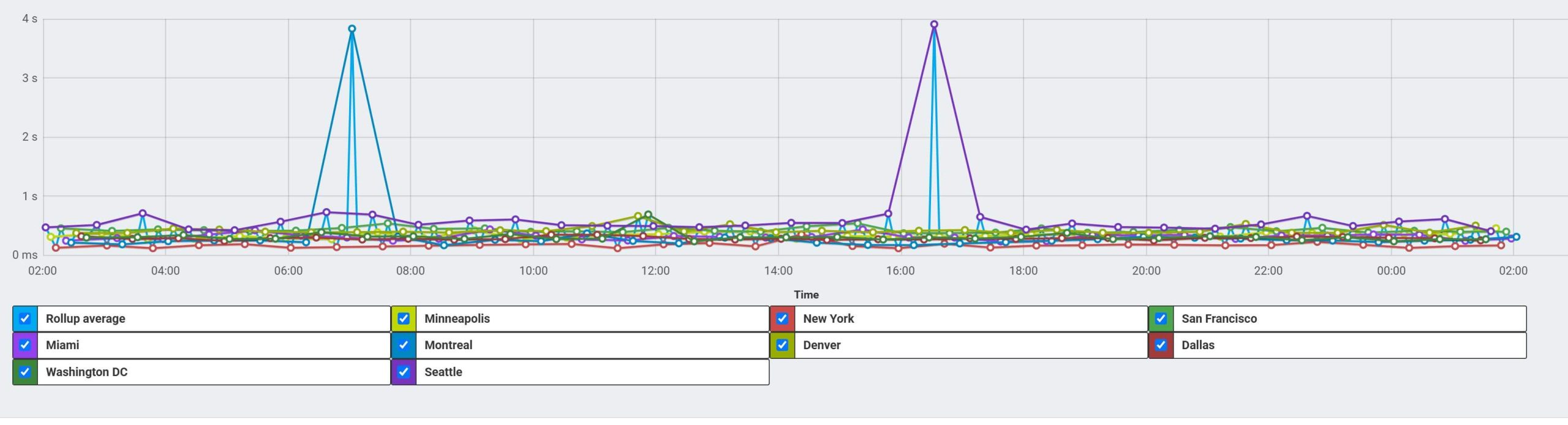
Looking at the chart above, you’ll note that Rapyd did have a couple isolated moments over many days of 5-minute monitoring where there were minor hiccups in speed, but this is to be expected with that frequency of real browser monitoring; nothing crazy here, and very reliable speed.
Verdict: Fast, Reliable, and a Legit Contender
Based on our tests, Rapyd Cloud isn’t just another “me too” managed WordPress host—it actually delivers on performance.
- 100% uptime
- Blazing-fast load times
- Competitive with premium hosts like WP Engine and Kinsta
If performance and reliability matter, Rapyd Cloud is a serious contender in the managed hosting space.
No Visit Counting – A Major Rapyd Differentiator
One of the biggest complaints about managed WordPress hosting providers like WP Engine and Kinsta is their visit-based pricing model. If you’ve ever been hit with surprise overage charges because a random bot crawl or a viral spike pushed you over your visit limit, you know how frustrating this can be.
They also have a weird sales tactic built into this, where they are constantly trying to upsell you on a larger plan (*cough cough* WP Engine), based off of their own odd and inaccurate metrics for counting visits.
Rapyd Cloud takes a completely different approach. Instead of counting visits as a billing metric, they base pricing on actual server utilization—things like CPU, memory, and bandwidth. This means you don’t have to stress over arbitrary visit counts or unexpected charges for traffic that doesn’t actually impact your server load.
How Rapyd Cloud Differs from Hosts Like Kinsta & WP Engine
Traditional managed hosts love to sell their plans based on “monthly visits,” but this pricing model comes with a huge problem:
- They count every request to your site, including bot traffic, admin logins, and even visits from yourself or your team.
- They charge you more when you exceed their arbitrary limits, even if your server isn’t actually struggling.
- Some hosts (like WP Engine) even count visits differently than others, often leading to inflated numbers and overages.
Rapyd Cloud flips the script. They don’t track visits as a pricing metric at all. Instead, they measure real server resource usage, so your costs align with actual performance needs.
Why Visit-Based Pricing Is a Problem
We’ve written before about how visit counting is an outdated and misleading way to charge for hosting (full article here). The short version? It punishes growing sites, discourages legitimate traffic spikes, and often leads to unnecessary overages.
With Rapyd Cloud’s model:
- No inflated visit counts. You’re not getting charged for bot traffic or random crawlers.
- No surprise overage fees. You won’t wake up to an unexpected bill just because your latest post went viral.
- More predictable pricing. Your costs are based on actual server load, not an arbitrary number.
Rapyd Cloud still provides “estimated visit” numbers on their plans, but those are just rough guidelines—not hard limits. If your site experiences a traffic spike, their system dynamically scales to handle it, rather than slapping you with a penalty.
Who Benefits Most from Rapyd Cloud’s Model?
If you run a high-traffic site or a business that depends on unpredictable traffic patterns, Rapyd Cloud’s approach could save you a ton of money and frustration.
Ideal for:
- Content creators & publishers who see traffic spikes from viral articles.
- E-commerce stores that experience seasonal surges.
- Business sites & agencies that need predictable billing without constant overage concerns.
- Developers & tech-savvy users who want a more transparent hosting model.
While Kinsta and WP Engine are solid providers, their visit-based pricing is outdated. Rapyd Cloud’s server utilization model is a breath of fresh air for anyone tired of getting nickel-and-dimed over things they can’t control.
Bottom Line: If you’re sick of managing visits and worrying about surprise charges, Rapyd Cloud is one of the few managed WordPress hosts that actually gets it right.
And to be clear, we think this visit counting thing is important. So, this really makes Rapyd worth a look!
Rapyd Cloud Backend & User Experience
A lot of managed WordPress hosts claim to have an “easy” control panel, and then you log in and it feels like cPanel had a baby with an aircraft cockpit. Rapyd Cloud takes a different approach.
Their backend is clean, modern, and user-friendly—even for people who don’t know their PHP from their DNS. Everything’s laid out logically: you’ve got a clear “Sites” view, an easy domain manager, and a dashboard that gives you real-time stats like CPU/RAM usage, storage, and traffic at a glance. There aren’t upsells popping up everywhere (GoDaddy, we’re looking at you).
Creating a new WordPress site took under five minutes, and it walks you through choosing location, PHP version, and optional WooCommerce install with zero confusion. Once the site is live, you’re not stuck hunting for basic tools — backups, plugin/theme management, stats, file access, and debugging options are right there in the sidebar.
Advanced users will appreciate the “WordPress” and “Settings” tabs for more hands-on control, but you don’t need to be a dev to get around.
Is it as robust as WP Engine’s dashboard? Not quite — but it’s way cleaner than SiteGround, and miles ahead of Bluehost’s cluttered mess. We also found it more appealing and square to our eye than Kinsta’s back end. If you value speed, simplicity, and not having to Google how to do basic stuff, Rapyd’s dashboard delivers.
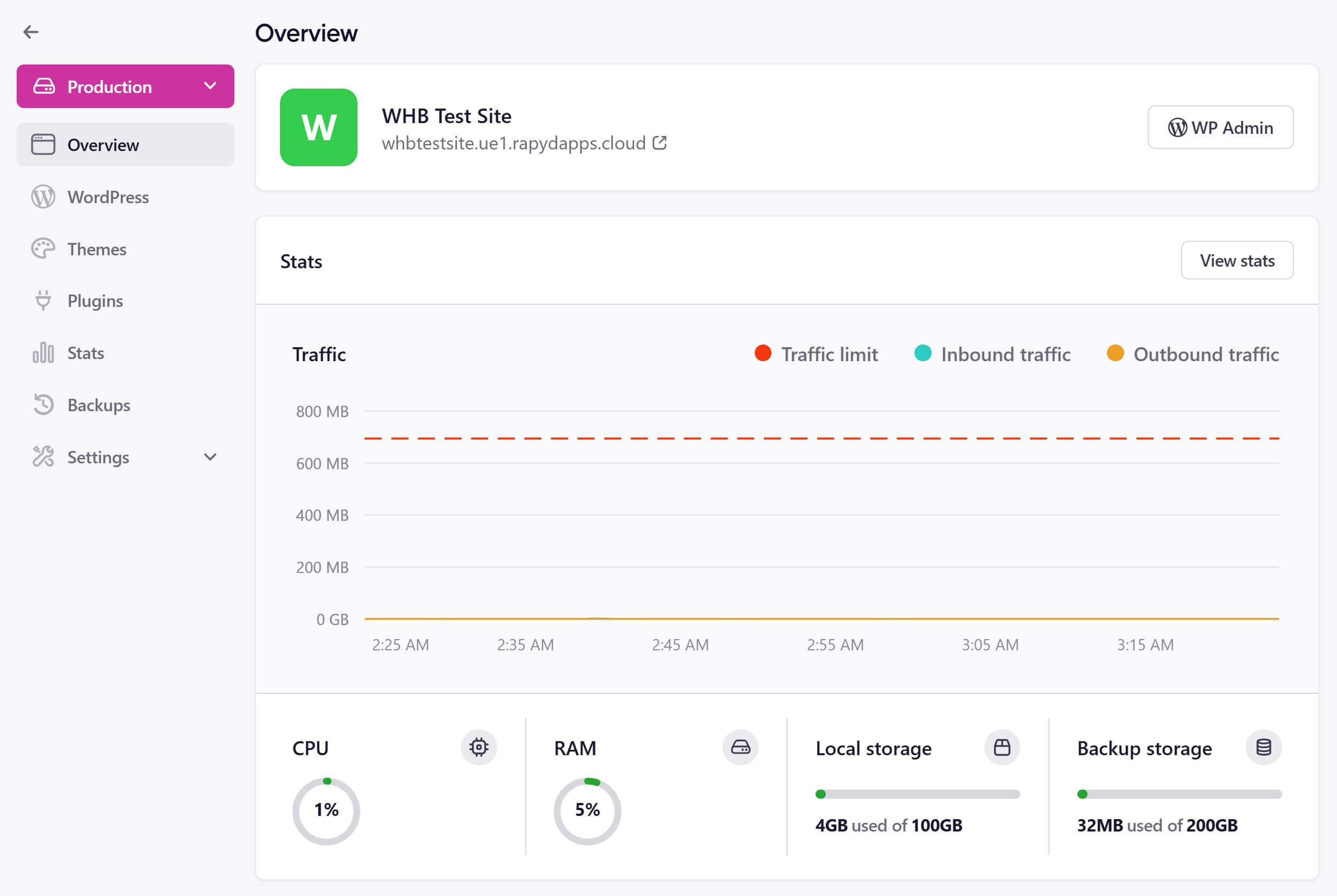
Security & Backups on Rapyd Cloud
Security-wise, Rapyd Cloud includes all the essentials by default—not as pricey add-ons. You get free SSL, firewall protection, and malware scanning baked right into the platform. It’s not hyped up with big marketing claims, but everything you’d expect from a secure managed host is there.
On the backups front, Rapyd gives you full control. You can schedule automatic daily backups, restore them with a single click, or trigger a manual backup at any time (including restoring to production or staging). The UI here is clean and intuitive, and the system supports incremental backups to save space.
For developers or agencies managing multiple sites, this is the kind of no-fuss setup that just works.
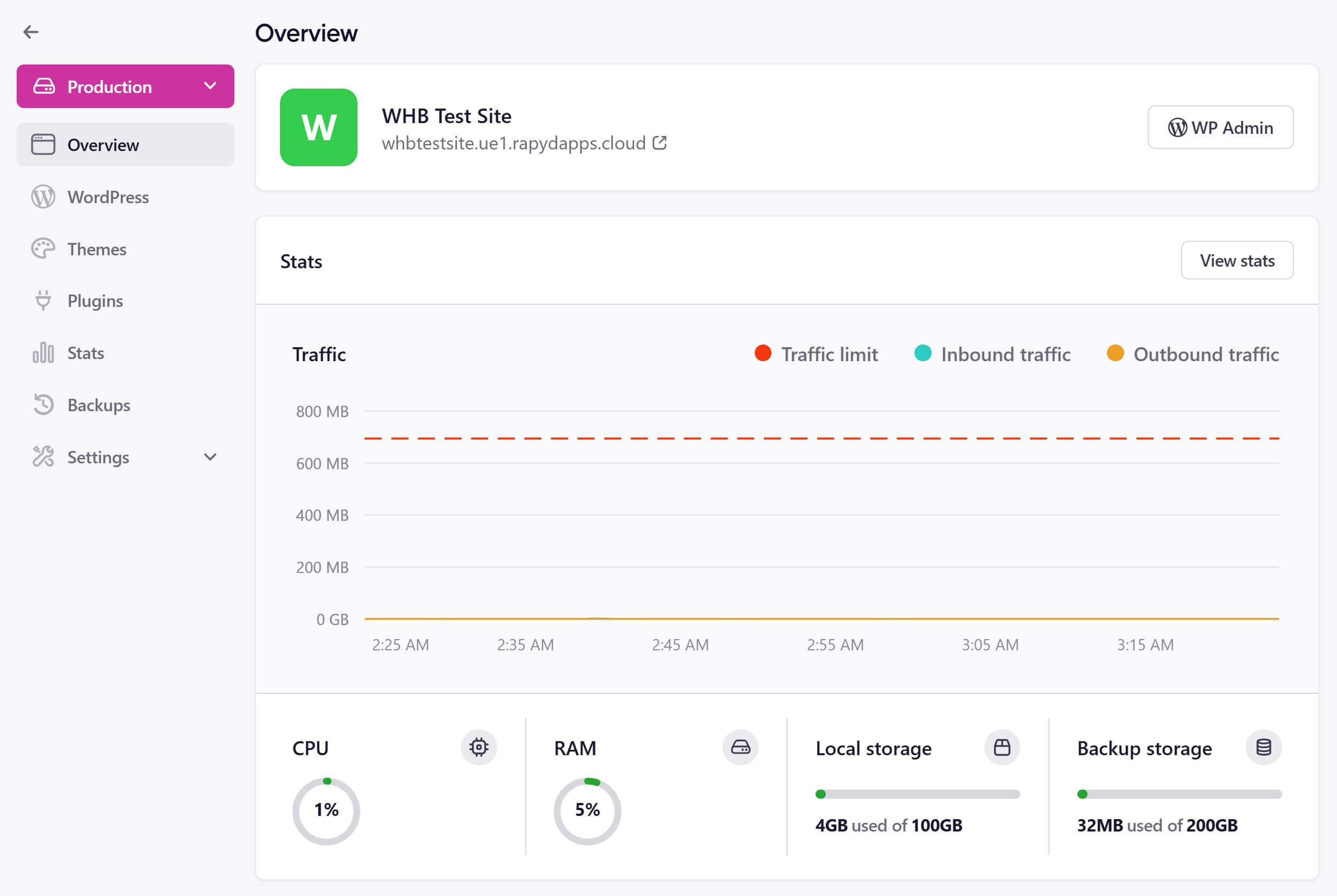
Rapyd Cloud Support & Customer Service
Let’s be honest—great hosting means nothing if support is a dumpster fire.
Rapyd Cloud offers live chat support directly inside the dashboard, and like most modern hosts, they kick things off with an AI assistant (not our favorite, but everyone does it, and we understand why).
But the good news? You can immediately escalate to a real human. In our test, it took less than a minute to get connected to an actual support rep (see screenshot), and the response was accurate, helpful, and direct.
The rep we chatted with didn’t appear to be U.S.-based—something you’ll notice with a lot of newer platforms—but communication was clear, and the question was resolved quickly. No weird, canned answers or scripted nonsense. Just a solid, real-time answer.
We didn’t test ticket support, but for most day-to-day questions, the live chat experience appears to be more than sufficient.
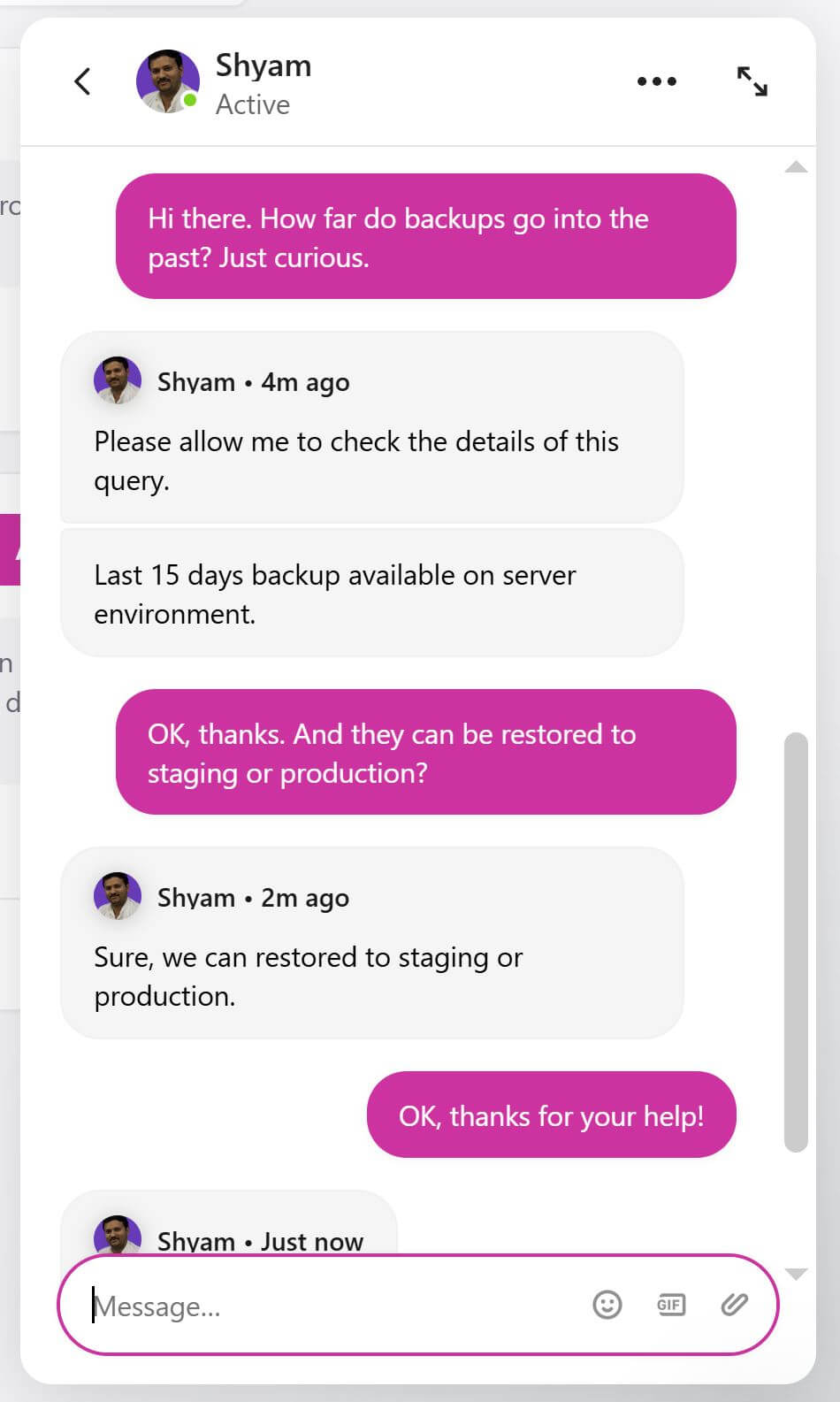
Verdict? Not enterprise-level white glove, but way better than budget hosts like HostGator or GoDaddy—and responsive enough to get things done fast. Also, a human picked up quicker than WP Engine.
Pros & Cons of Rapyd Cloud
We’ve kicked the tires, run the tests, poked around the backend, and hit support with questions. So here’s the bottom line: what Rapyd Cloud gets right—and where there’s still room to grow.
✅ Pros
- No Visit Counting – You’re not getting charged for bot hits or admin logins. Pricing is based on actual server usage, not inflated “visits.”
- Fast Performance – TTFB in the ~0.3s range, 95+ Lighthouse scores, and 100% uptime in our testing. Legit performance.
- Clean, Modern Dashboard – Their UI is slick, intuitive, and feels like it was actually designed this decade.
- Super Simple Setup – Spinning up a site takes just a few clicks. You even get a temporary domain instantly.
- Dynamic Scaling – Instead of throttling your site, Rapyd automatically allocates more resources during traffic spikes.
- Built-In Caching – Comes with LiteSpeed and Object Cache Pro baked in, and their own CDN (this is nice and dialed-in very well) which helps deliver fast page loads.
- Free Backups – Daily backups included, with 15-day retention and easy restores to staging or production.
- Responsive Chat Support – Quick access to a real human without jumping through hoops.
❌ Cons
- Still Relatively New – Rapyd Cloud doesn’t have the same long-term track record as older hosts like WP Engine or Kinsta.
- No Phone Support – Chat works well, but there’s no phone or direct email support for now.
- No Email Hosting – Like other premium hosts, you’ll need to handle email separately.
- Pricing More Expensive – While fair for what you get, they are more expensive than WP Engine or Kinsta for single site owners (it seems with their new pricing structure, they’re catering more toward the enterprise crowd).
Final Verdict – Is Rapyd Cloud Worth It?
After running a full install, monitoring uptime, benchmarking performance, and testing support, we can say this: Rapyd Cloud is the real deal.
If you’re tired of the games some managed hosts play with “visit overages” that artificially increase cost, support runarounds, or sub-par performance, Rapyd is a refreshing change. It ditches visit-based billing in favor of actual server usage, and it backs that up with serious speed and a UI that’s way easier to use than most legacy dashboards.
Who should consider Rapyd Cloud?
- Site owners who care about performance but don’t want to deal with overage surprises.
- Agencies, devs, or businesses running high-traffic WordPress sites where traditional visit caps don’t make sense.
- Users looking for modern tools, fast setup, and a dashboard that doesn’t feel like it was built in 2011 or made out to be the “next big thing” when it’s just a poorly-designed skin.
How does it stack up? It performs neck-and-neck with WP Engine and Kinsta (even slightly better in some cases) in terms of raw speed. And in a few key areas—like no-visit-count billing and simpler scaling—it actually has the edge (though they are more expensive now with the 2.0 platform release).
The bottom line:
We’re tough on hosts around here, and we don’t do fluff. But Rapyd Cloud impressed us. It’s fast, thoughtfully built, and solves real problems WordPress users deal with every day. If you’re in the market for a premium managed host without the fine print, Rapyd Cloud belongs on your list.
Just make sure you’re OK with handling your own email elsewhere (like with Google Workspace or Zoho) and that you’re not hung up on phone-based support (and OK with a bit of a higher cost for single site owners).
In short—Rapyd Cloud is worth a serious look based on our real-world testing and experience.
