Zapier Alternatives – 15 Best Options in 2025
Comparison last updated:
Let’s get one thing straight: Zapier is the 800-lb gorilla in the automation space, but it’s not the only game in town. Whether you’re tired of the pricing model, want more flexibility, or just prefer not to deal with hard paywalls after a few Zaps, you’ve got options. And a lot of them.
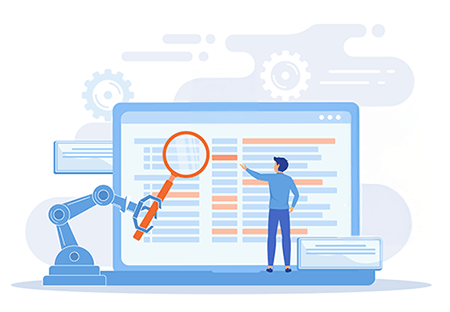
Below are 15 Zapier alternatives worth checking out—some free, some open source, some focused on niche use cases, and some that simply offer a better fit depending on your needs. We’ve ranked these based on real usability, flexibility, and the kind of features that actually matter when you’re trying to build reliable automations.
TL;DR: This isn’t your average copy-paste roundup. We’ve tested and analyzed these tools based on real-world functionality, so whether you’re a solo entrepreneur, developer, or small business, you’ll find options here that fit your use case, budget, and tech comfort level.
Before we dive in, a quick disclaimer: if you choose to purchase one of the alternatives we recommend, we might earn a small commission. Additionally, some links, rankings, hosts, features, or companies on this page may be promotional placements—but that doesn’t affect our opinions. We remain committed to providing honest and transparent feedback. Now, let’s explore the top alternatives to Zapier!
1) n8n (Free & Open Source in Community Edition)
If you’re looking for a Zapier alternative that gives you total control, n8n is it. n8n (“node-node”) is an open-source automation tool you can self-host or use via their managed cloud platform. It’s designed for users who aren’t afraid to get into the weeds—think developers, technical marketers, and engineering teams who want full flexibility over workflows.
Unlike Zapier’s simplified approach, n8n lets you build complex logic with loops, branching, error handling, and even custom code blocks. The self-hosted version is completely free and offers unlimited workflows and executions. If you’re privacy-focused or tired of SaaS contracts n8n is a solid contender.
Pros:
- 100% free if self-hosted
- Full control over workflows and data
- Powerful nodes for APIs, databases, and more
- Active open-source community
Cons:
- Requires setup and server knowledge
- UI is functional but not as slick as Make or Zapier
- Learning curve for non-devs
2) IFTTT (Still Alive, Still Useful)
IFTTT (“If This Then That”) has been around since 2011 and is one of the simplest automation tools out there. It’s geared more toward personal and consumer use cases—like turning on your smart lights when you post on Instagram—but it still has a place in the business world if your needs are lightweight.
It’s incredibly easy to use, with thousands of pre-made “applets” you can plug into without needing to understand workflows or logic. For solo entrepreneurs or creators who just want to automate simple stuff like posting content or syncing calendars, IFTTT still gets the job done.
Pros:
- Extremely beginner-friendly
- Large catalog of plug-and-play applets
- Good for smart home + basic business automations
- Free tier available
Cons:
- Very limited in terms of logic and branching
- No real support for complex workflows
- Focused more on consumer use than business
3) Automatisch
Automatisch is a lesser-known, self-hosted Zapier alternative built for speed and simplicity. It’s open-source and has a clean UI that makes it approachable for smaller teams or solo developers. It doesn’t have the massive integration list that Zapier or Make offers, but it covers the basics and is expanding steadily.
Its value lies in being lightweight. If you’re looking for something to host on your own infrastructure that doesn’t require a full devops setup, Automatisch is a solid pick. It’s got just enough polish to be usable out of the box and plenty of potential for those who like to tinker.
Pros:
- Free and open source
- Clean, minimalist interface
- Quick to deploy and run
- Lightweight but functional
Cons:
- Limited integrations compared to bigger platforms
- Community is still growing
- Not ideal for enterprise use
4) Microsoft Power Automate
Power Automate (formerly Microsoft Flow) is the automation engine within the Microsoft ecosystem, tightly integrated with Office 365, SharePoint, Teams, Dynamics, and Azure. It’s not just for enterprises—though it’s definitely built with them in mind. This tool can handle complex business logic, multistep workflows, and conditional triggers across a huge suite of Microsoft and non-Microsoft apps.
For businesses already living in Excel sheets and Outlook calendars, Power Automate can become a silent powerhouse. It also supports RPA (robotic process automation), so you can automate legacy systems that don’t even have APIs.
Pros:
- First-class integration with Microsoft tools
- Powerful logic builder with branching, loops, approvals
- Support for on-prem connectors and RPA
- Affordable plans bundled with Microsoft 365
Cons:
- Not beginner-friendly
- Dated, clunky interface
- Slower innovation compared to SaaS-first platforms
5) Activepieces
Activepieces is part of the new wave of open-source Zapier alternatives trying to modernize automation with a cleaner UX. Still under active development, it’s got strong ambitions: blending the no-code accessibility of Zapier with the dev-focused power of n8n.
The tool offers a visually clean interface and a workflow editor that supports REST API calls, conditional logic, and app integrations. While its app catalog is still growing, it hits the major services out of the gate. Also cool: you can self-host it for free, or pay to use their managed service.
Pros:
- Modern, beginner-friendly UI
- Free and open source
- Active roadmap and growing fast
- Self-hosted or hosted options
Cons:
- Still in early development stages
- Integration library is limited compared to Make or Zapier
- Community still gaining traction
6) Pipedream
Pipedream is the automation platform for developers who prefer writing code to dragging boxes. It’s 100% serverless and lets you create workflows using JavaScript, Python, Go, or Bash—great if you need ultra-custom integrations or want to script behaviors that Zapier or Make can’t handle.
You can connect to virtually any API, trigger workflows on a schedule, from webhooks, or even from other workflows, and log all your data like you’re debugging a real app. Plus, they make deploying public workflows to the community easy.
Pros:
- Dev-first design with full code execution
- Massive flexibility with APIs
- Tons of prebuilt components and code snippets
- Free plan with generous limits
Cons:
- Not for no-coders or hobbyists
- No true visual workflow builder
- Some APIs require manual setup
7) Make (Integromat)
Make (formerly Integromat) has emerged as one of the most robust Zapier alternatives, especially for people who want a more visual and flexible approach to automation. Unlike Zapier, Make lets you build workflows (called scenarios) with a true flowchart-style interface, which is not only more powerful but also easier to debug.
It supports advanced features like routers (branching), iterators, array handling, and even scheduling. This makes it a strong pick for both business and technical users.
Pros:
- Intuitive visual builder for complex flows
- Huge list of integrations
- Strong community and tutorial ecosystem
- Excellent for data-heavy automations
Cons:
- Interface can feel cluttered for newcomers
- Some advanced features require learning curve
- Pricing jumps significantly after free tier
8) Pabbly Connect
Pabbly Connect has carved out a strong niche in the automation market. And while it doesn’t have the cleanest UI or the deepest feature set—but what it does offer is extreme value, especially with its popular lifetime deal model.
It works a lot like Zapier on the surface—trigger/action logic, visual editor, pre-built integrations—but it’s far more budget-friendly. It also doesn’t impose “task count” limits the way Zapier does, which is huge if you’re running high-volume workflows.
Pros:
- Lifetime pricing (no monthly fees for many users)
- Strong affiliate support and visibility
- Easy to use, similar to Zapier
- Unlimited tasks on most plans
Cons:
- Some integrations are shallow or glitchy
- Interface feels dated
- Can be overwhelming with so many deal-driven users
9) KonnectzIT
KonnectzIT is another AppSumo darling, going after Zapier and Make users who want a more affordable visual automation platform. The layout is similar to Make, with drag-and-drop workflows and color-coded steps. It’s still rough around the edges, but they’ve been steadily shipping updates and building their app ecosystem.
This one’s great for budget-conscious users or affiliate marketers looking to spotlight a lesser-known tool with potential. The team behind KonnectzIT is very community-driven and open to feedback, which is always a good sign.
Pros:
- Affordable lifetime deals may be available
- Visual builder similar to Make
- Active team and regular updates
- Friendly support team
Cons:
- Occasional bugs and polish issues
- Fewer integrations than bigger players
- Documentation can be hit or miss
10) Albato
Albato is a rising star in the automation world, especially in Latin America and Europe. They’re positioning themselves as a global-first Zapier alternative, with a slick modern interface and a rapidly growing number of integrations. The platform is focused on SMBs that want reliable automation without the sky-high pricing of Zapier.
One thing that sets Albato apart is its responsiveness to user feedback—they’re clearly hungry and still in the scrappy phase. They’ve also made progress with visual workflow design, allowing users to build multi-step automations that rival Make or Integrately in usability.
Pros:
- Affordable pricing
- Intuitive interface and workflow builder
- Expanding global integration coverage
- Great for international users (multi-language support)
Cons:
- Still gaining name recognition
- Some integrations lack depth
- UI occasionally feels beta-level in polish
11) Tallyfy
Tallyfy isn’t a direct Zapier clone—it’s more of a workflow and process automation platform. Instead of connecting apps via triggers and actions, Tallyfy helps teams document and manage internal business processes step-by-step. Think onboarding sequences, approval chains, recurring checklists, and team SOPs.
It’s more structured than free-form automation tools, but that’s exactly the point. Tallyfy is great for businesses that care about operational consistency, compliance, or process visibility. It won’t replace Zapier for app integrations—but it might replace spreadsheets and email chaos.
Pros:
- Purpose-built for process automation
- Excellent for onboarding, approvals, recurring tasks
- Strong fit for teams with formal SOPs
- Email-based workflow steps
Cons:
- Not focused on integrations/APIs
- UI has a steeper learning curve
- Can get expensive for larger teams
12) Integrately
Integrately is a streamlined automation platform that’s made a name for itself by offering thousands of one-click integrations—making it dead simple to set up basic automations without touching a builder. If Make feels too complicated and Zapier too expensive, Integrately is that sweet middle ground.
The interface is clean and the onboarding is arguably the easiest of any automation tool out there. While it’s not quite as flexible or powerful as Make or Pipedream, it gets the job done for users who prioritize speed and simplicity over custom logic.
Pros:
- Huge catalog of one-click automations
- Super friendly UI for beginners
- Competitive pricing with lifetime deals
- Quick support and helpful docs
Cons:
- Limited when workflows get complex
- Fewer advanced customization options
- Some integrations feel thin
13) Tray.ai
Tray.ai is a powerhouse automation platform built for enterprise-grade needs. It doesn’t try to be no-code friendly; instead, it leans into deep API support, data transformation, and complex multi-app workflows. If you’ve ever had Zapier choke on a 10-step flow with nested logic, Tray.ai is what you’d reach for next.
Tray is often found behind the scenes at large SaaS companies and agencies, handling integrations that require more than just “if this, then that.” It also has features like reusable workflow components, real-time error monitoring, and fine-grained user permissions.
Pros:
- Enterprise-ready with robust scaling
- Supports complex API integrations and logic
- Built-in data mapping and transformation tools
- Strong support and onboarding for larger clients
Cons:
- Not very beginner-friendly
- Expensive, pricing tailored for enterprise
- Can be overkill for small businesses
14) Parabola
Parabola is like Airtable met Zapier and they had a baby that grew up loving spreadsheets. It’s not a general-purpose automation tool—it’s specifically made for operations teams, analysts, and e-commerce businesses who work heavily with data.
Instead of focusing on app-to-app triggers, Parabola lets you visually build data flows. Think transforming CSV files, scraping web data, syncing Shopify orders, or batching and cleaning up contact info before it hits your CRM.
Pros:
- Ideal for spreadsheet-style data manipulation
- Good for ecommerce workflows (Shopify, Airtable, etc.)
- Drag-and-drop builder focused on data pipelines
- Strong documentation and use-case templates
Cons:
- Not designed for broad automation tasks (e.g. posting to Twitter)
- Pricing gets steep as workflows scale
- Requires a data-minded mindset
15) Automate.io
Automate.io used to be a solid, mid-market competitor to Zapier—offering a clean UI, hundreds of integrations, and a more generous free plan. It was widely adopted by marketers, agencies, and SMBs who needed a reliable but affordable automation solution.
In 2021, it was acquired by Notion and is now effectively sunsetted as a standalone platform. While some legacy users still run automations on it, there’s no ongoing development and no new signups. That said, it continues to show up in search results and comparison tables, so it’s often worth a mention.
Pros:
- Used to be intuitive and affordable
- Large app library
- Good Zapier-style UX
Cons:
- No longer maintained
- Not accepting new users
- Risky for mission-critical automations
Frequently Asked Questions About Zapier Alternatives
Q: Why would consider a Zapier alternative?
A: Zapier is powerful, but it can get expensive quickly and lacks flexibility for more complex workflows. Alternatives may offer better pricing, more developer tools, or specialized features.
Q: What’s the best free alternative to Zapier?
A: n8n and IFTTT are solid if you’re looking for a free solution. n8n is great if you’re technical. IFTTT is good for simpler tasks.
Q: Are Zapier alternatives secure?
A: It depends on the platform. Reputable tools like Make, Pipedream, or Microsoft Power Automate are generally secure and well-supported. Always review a tool’s security features and data policies and make your own determination.
Q: Can I replace Zapier completely?
A: In many cases, yes. Most alternatives support similar triggers/actions and some even go beyond what Zapier offers in terms of flexibility, especially when it comes to data handling or API usage.
Q: What’s the best option for developers?
A: Pipedream, n8n, and Tray.io are built with developers in mind. They allow scripting, direct API calls, and complex logic that’s tough to pull off in Zapier.
Final Thoughts & Key Takeaways
The “best” Zapier alternative really depends on what you’re looking for. Want total control and open-source flexibility? Check out n8n or Activepieces. Need something dead-simple for basic automations? Try IFTTT or Integrately. Want an enterprise-grade beast that can handle complex workflows? Tray.io or Make might be your speed.
For solo founders, marketers, or small business owners, tools like Pabbly, Albato, and KonnectzIT offer a strong value play without the bloat or pricing creep of Zapier. And for developers or technical teams, Pipedream and Parabola unlock workflows Zapier couldn’t touch with a ten-foot pole.
Bottom line: there’s no shortage of options, and many of them are more aligned with specific use cases, budgets, and audiences than Zapier is.
