InMotion Hosting – UltraStack ONE for WordPress Review

Last Updated:
Let’s cut right through the fluff as we always do at Web Hosting Buddy—every hosting company says they’re fast. Some claim 2x speed. Others say 20x. Most are full of it, and to be honest—it’s a headline we basically just ignore nowadays…
But when InMotion started pushing their new “UltraStack ONE for WordPress” VPS-based platform, it wasn’t just empty chest-thumping—turns out there’s some real engineering here.
Under the hood, it’s got: NGINX reverse proxy caching (vs. Apache alone), Redis object caching (out-of-the-box), PHP-FPM, NVMe storage—the works. This isn’t your generic cPanel VPS with WHM slapped on and a bunch of marketing nonsense.
We’ve been testing an UltraStack ONE for WordPress VPS for multiple weeks now, using a real account they provided, on a real WordPress website, and running it through our usual performance gauntlet and hosting scrutiny.
So, this isn’t a regurgitated spec sheet or SEO-churned review. It’s hands-on, and we’ve poked at every corner we could. Interested in what we have to say? We thought you’d be—so keep reading…
Also, one quick note before we move on: InMotion Hosting did provide us access to a test VPS and sponsored this review. We may also earn a commission if you sign up through our links—whether that’s InMotion or any other host. But, none of that changes how we do things here. If something sucks, we’ll say so. If it’s great, it has earned the praise. That’s the deal. You’re reading this because you want a no-BS take—and that’s what you’ll get.
Now, let’s dig in!
So, What Is UltraStack ONE for WordPress, Exactly?
UltraStack ONE for WordPress isn’t a plan—it’s a purpose-built VPS configuration. It’s InMotion Hosting’s custom server environment, engineered from the ground up to deliver peak performance for a single, high-demand WordPress site. Every layer—from NGINX to Redis to NVMe storage—is intentionally integrated to prioritize speed, efficiency, and modern caching right out of the box.
The “ONE” in UltraStack ONE is intentional—it reflects that this configuration is optimized for one WordPress site, so all the resources and tuning are focused on making that single site as fast, stable, and scalable as possible.
Here’s the quick breakdown of UltraStack tech:
- NGINX sits in front of Apache, acting as a reverse proxy cache. It handles static files and repeat requests, so your server isn’t wasting CPU cycles re-generating the same page for every visitor.
- PHP-FPM replaces older PHP handlers (mod_php, CGI, etc.), using a pool-based system that’s faster, more scalable, and keeps PHP requests from bottlenecking under load (this is helpful if you’ve got a site with a lot of DB queries or dynamic content).
- Redis object caching is enabled on VPS and dedicated plans, storing data in memory to reduce repeat database hits (this is all pre-configured, unlike some other hosting plans or VPS/dedi boxes)
- Enterprise-grade NVMe storage means file reads/writes are stupid fast, even compared to typical SSD setups.
Combined, this gives you a lean, cache-friendly, low-latency environment that can handle real traffic without collapsing.
Most hosts don’t ship with this stuff out of the box—you have to install and/or tune it yourself. For example, we configured a high-demand WordPress site recently on a WHM Apache dedicated server—and we had to install and configure Redis/object caching via root SSH among other things, and it’s a major PITA—even if you know what you’re doing. With UltraStack, it’s baked in, pre-configured, and integrated into their control panels.
For this review, we tested UltraStack ONE for WordPress on InMotion Central—their platform to manage UltraStack servers and deploy (and manage) high performance, VPS-based WordPress websites.
And yeah—it actually works—and it’s fast. But more on that soon.
UltraStack ONE for WordPress Pricing – What Does It Cost?
Next, let’s talk pricing—because it’s important to know fairly soon what a hosting service will cost…
There are some insanely-priced bougie WordPress hosting plans/platforms (Pagely, anyone?), that honestly aren’t worth it for anything but extreme enterprise level situations—and even then it’s debatable whether or not you might be better off just running your own dedicated box and getting waaay better hardware specs/RAM/things that actually matter for the performance of your website.
Managed WordPress hosting companies are notorious for selling terrible spec’d servers on top of a management layer, and they end up not even being that fast in our opinion.
So, where does that leave the UltraStack ONE for WordPress plans?
Well, they start at $10/mo for the base 2GB RAM/2 CvPU tier and go up from there depending on how much horsepower you need. There are currently eight tiers:
- UltraStack 2GB – $10/mo or $100/yr (2 vCPU cores, 2GB RAM, 50GB NVMe, chat/ticket support)
- UltraStack 3GB – $15/mo or $150/yr (3 vCPU cores, 3GB RAM, 100GB NVMe, chat/ticket/phone support)
- UltraStack 4GB – $20/mo or $200/yr (4 vCPU cores, 4GB RAM, 150GB NVMe, chat/ticket/phone/support)
- UltraStack 6GB – $30/mo or $300/yr (6 vCPU cores, 6GB RAM, 200GB NVMe, chat/ticket/phone support)
- UltraStack 8GB – $40/mo or $400/yr (8 vCPU cores, 8GB RAM, 250GB NVMe, chat/ticket/phone support)
- UltraStack 12GB – $60/mo or $600 (12 vCPU cores, 12GB RAM, 300GB NVMe, chat/ticket/phone support)
- UltraStack 16GB – $80/mo or $800 (16 vCPU cores, 16GB RAM, 350GB NVMe, chat/ticket/phone support)
- UltraStack 24GB – $120/mo or $1,200/yr (24v CPU cores, 24GB RAM, 400GB NVMe, chat/ticket/phone support)
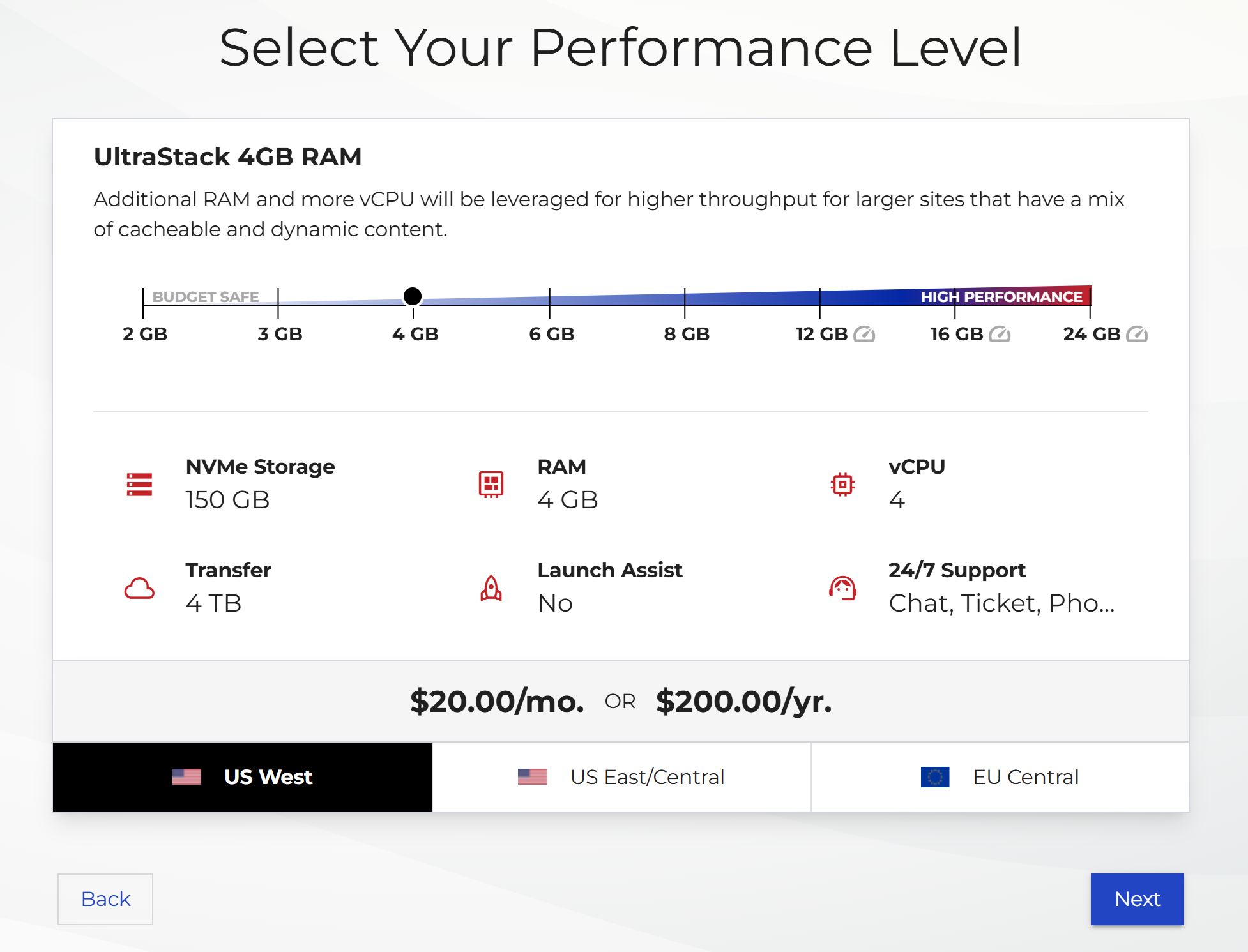
For our review, we were provided the UltraStack 4GB option, which would have been $20/mo or $200/year as noted above.

As you’d expect, monthly pricing is highest, and lower if you commit annually. InMotion may also offer sales or promotions from time-to-time, which could be even two or three year options with discounts, and the general pricing may change at times as well—but this is what we had at the time of initial publication of this review.
But yeah—this isn’t bargain-bin hosting, and it’s not designed to be. You’re getting isolated VPS resources, full Redis caching out of the gate, NVMe drives, and CPU/RAM allocations that are actually usable.
A few other pricing-related details worth knowing:
- Each plan includes Redis, pre-installed and ready to go (you don’t have to mess with command-line setup like you would on a raw VPS).
- NVMe storage is standard, not upsold.
- You can scale vertically, but there’s no auto-scaling per se—it’s a VPS, not a cloud-native container service.
- Free SSL and backups are baked in (we’ll talk more about backups in a later section).
Compared to managed WordPress plans from companies like Kinsta or WP Engine, InMotion’s pricing is competitive for the level of performance and technology you’re getting (and InMotion doesn’t upcharge for visits, something Web Hosting Buddy readers know we absolutely hate).
Would we recommend the $20 plan for a WooCommerce store or heavy plugin stack? Probably not—it’s a little light at 4GB RAM. But for most medium-sized sites or agencies running multiple WordPress installs, the the 2GB – 4GB plans represent a legit value. Even $60/mo for 12GB RAM is pretty solid when you consider the entire optimized tech stack.
Bottom line: the price is fair, especially when you realize that most of the performance stack (Redis, NGINX, PHP-FPM) would be manual labor to configure (and optimize) on other hosts. UltraStack just gives it to you—already dialed.
UltraStack ONE for WordPress Interface – Managing Sites, Projects, & More
One of the most overlooked parts of any hosting platform isn’t the hardware, the caching layer, or even performance—it’s the interface. Because if managing your sites is a pain, or if you’re stuck digging through bad UI to do basic tasks, it ruins the whole experience.
Thankfully, UltraStack ONE for WordPress (at least the WordPress variant we tested) runs on InMotion Central—InMotion’s custom dashboard for deploying and managing WordPress projects. It’s not cPanel (though InMotion still offers cPanel on their traditional VPS and shared plans); instead, this is a more modern, streamlined interface designed for WordPress deployment at scale.
While there are some things we’re used to (and perhaps prefer) about cPanel, the InMotion Central interface is clean and simple. Let’s take a closer look at aspects of how it works.
Project-Based Workflow
InMotion Central uses a “Project” system. Each WordPress site you create is part of a project. Within a project, you get:
- Staging + Production environments
- Quick deploys or rollbacks
- File access via browser or SSH
- Git-based deployments (available, but must be set up)
It’s a clean system and makes managing multiple sites pretty easy. You’re not manually provisioning a VPS or dealing with WHM accounts—it’s more like WordPress containerization, but without getting overly abstract.
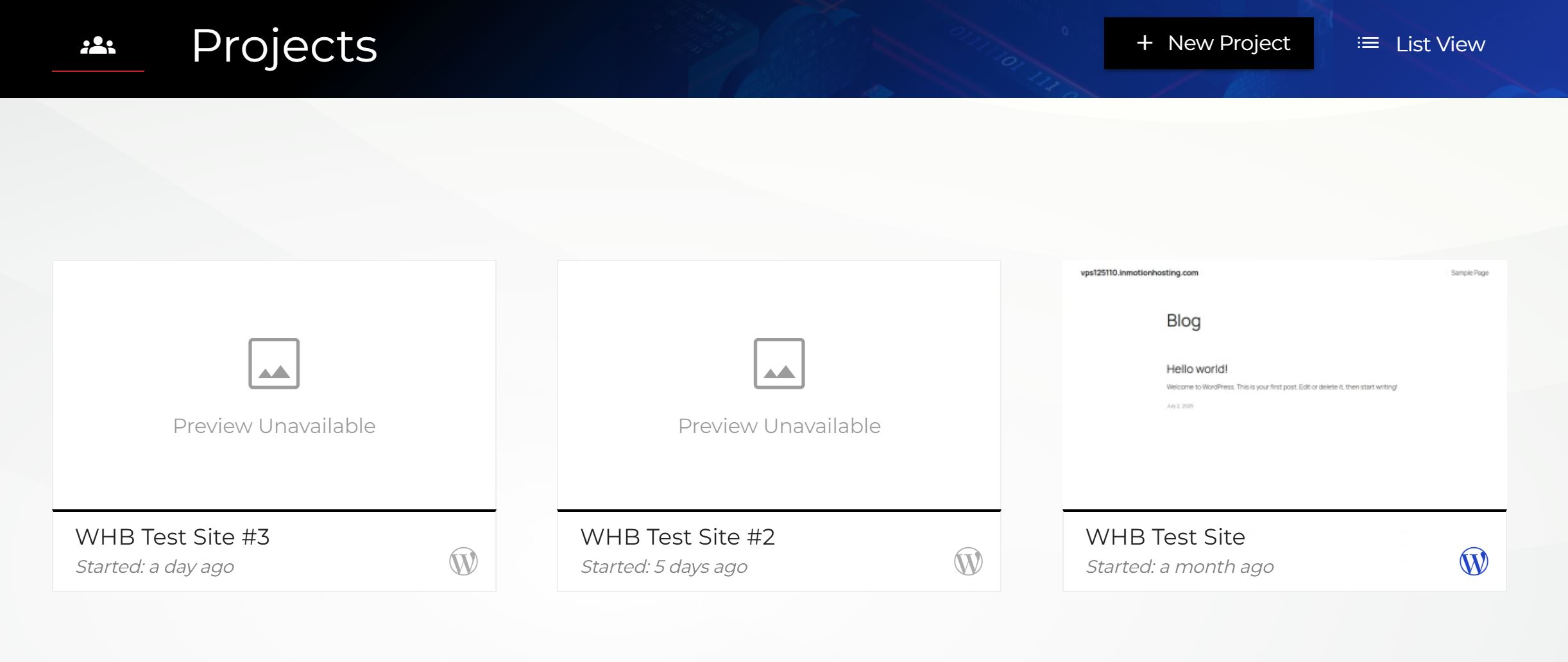
File Manager & DB Tools
InMotion Central includes a browser-based file manager that’s fast and doesn’t feel like it was built in 2007 (unlike cPanel’s). You can upload/download, edit files, and manage permissions.
The database manager is also included and gives you access to phpMyAdmin-style tools for managing your MySQL DBs. Nothing groundbreaking here—but it’s competent, stable, and gets the job done.
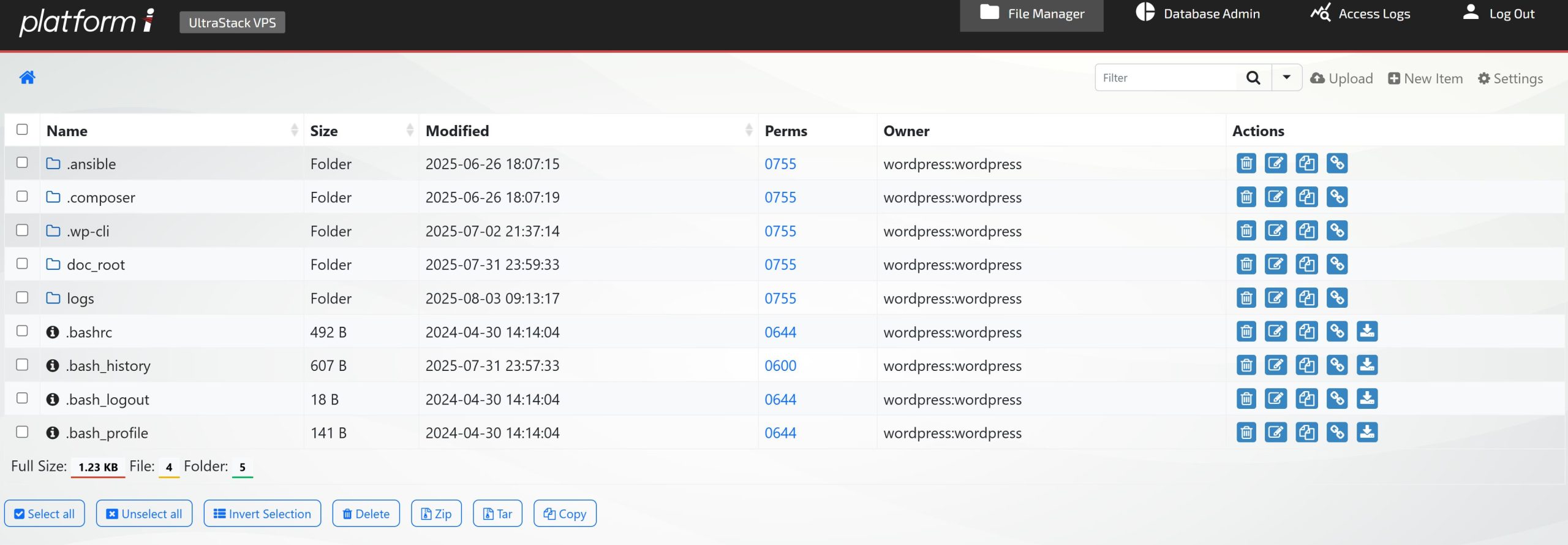
Server & Stack Control
You also get a nice UI layer for managing server-side stuff without needing root access:
- Add/edit SSH/SFTP users
- View access/error logs
- Toggle PHP versions
- Adjust cache settings (none, WordPress, microcache, etc.)
No digging through an array of settings just to switch PHP versions, adjust caching, or manage SSH keys—which, for most people, is a massive improvement over traditional unmanaged VPS workflows (that often require command line interaction or navigating nested WHM options).
Overall UX Verdict
Compared to something like Cloudways, which has its own “panel layer,” InMotion Central feels leaner and more purpose-built. It’s not trying to be a control panel for everything—it’s directly tied to the UltraStack ONE environment, giving you performance, caching, and backup controls in the same interface that’s powering your site’s speed.
No WHM, no 25 nested menus, no cPanel plugin jungle. Just clean project controls and stack-level access for the stuff you actually need.
It is a bit extra lean and a little less intuitive compared to WP Engine or other managed WordPress hosts, but UltraStack ONE for WordPress isn’t trying to be the next WPE—it’s built to deliver a finely tuned, high-performance tech stack for serious WordPress sites—and in that regard, it delivers.
UltraStack ONE for WordPress – Uptime & Reliability
Let’s talk stability. Uptime isn’t glamorous, but it’s non-negotiable—especially if you’re running client sites or anything that’s making real money.
We monitored our UltraStack ONE for WordPress externally using Dotcom-Monitor (independent from InMotion’s own internal tools). The result? 100% uptime across the board, with zero failures recorded during the monitoring window.
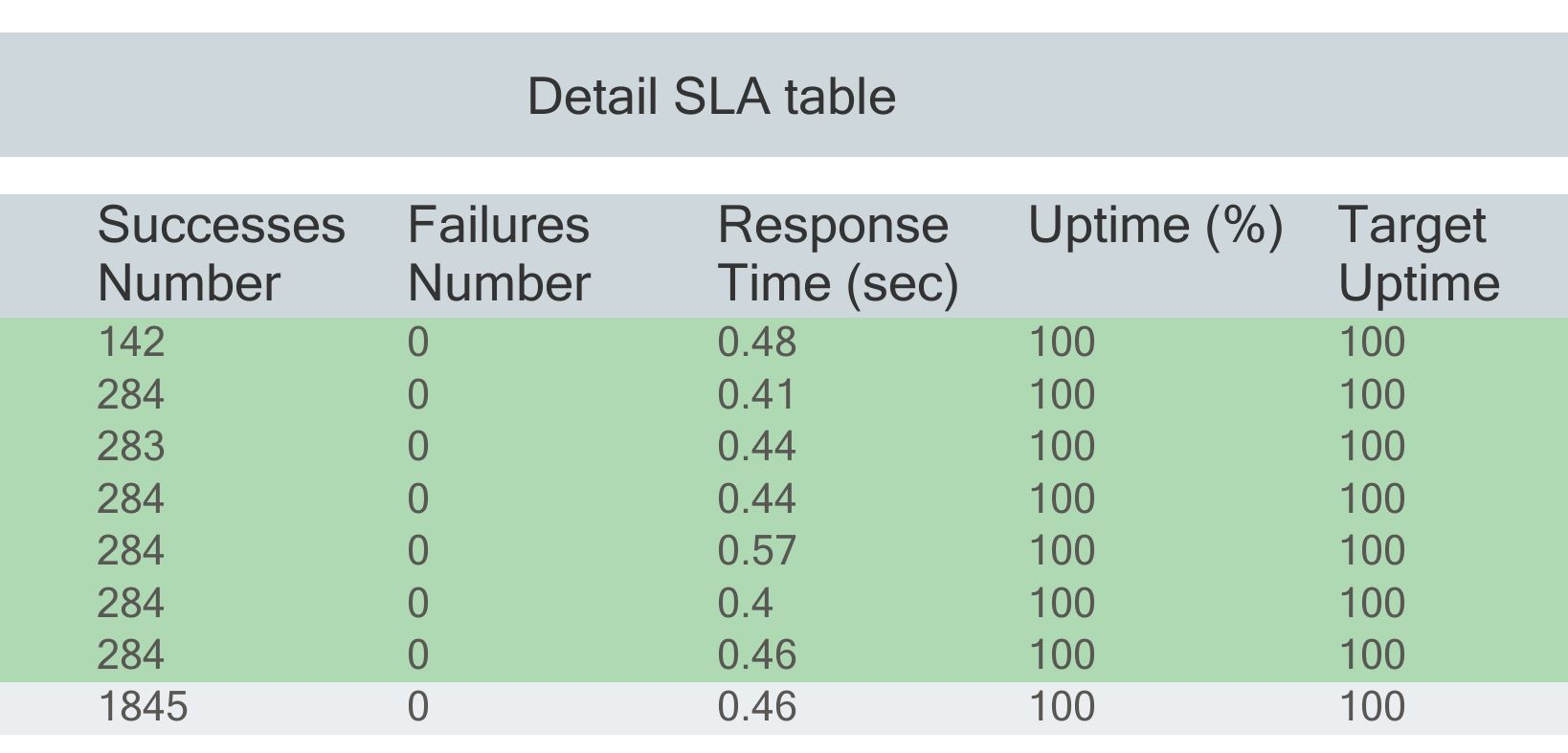
Server response times stayed consistently around or under 0.5s, averaging around 0.46s. This is solid for a VPS-based WordPress stack under normal conditions.
No unexpected downtime, service interruptions, or anything out of the usual. We did notice a few minor spikes in response time over multiple days—but honestly, this is normal and they were short lived (and not even across all testing locations, which is important to note).
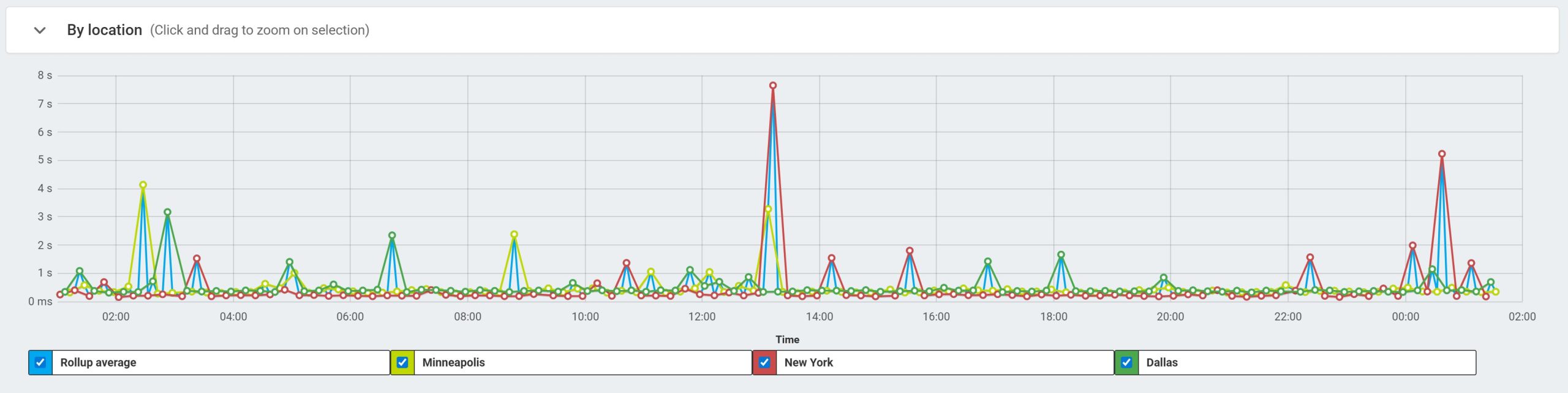
Obviously, this testing wasn’t done for a super long period of time, like a year—but with Redis, PHP-FPM, and NGINX all running smoothly on top of NVMe, this thing is clearly tuned to stay fast and stable. Combined with isolated VPS resources and InMotion’s backend infrastructure (Tier-1 network, multiple datacenters, DDoS protection, etc.), it’s a solid showing.
Bottom line: nothing flinched in any meaningful way, and was as solid as we’d expect an optimized VPS to be.
Speed & Performance Testing
We wanted to see if UltraStack ONE for WordPress was just branded, marketing fluff—or a genuine high-performance stack. So, in addition to uptime and reliability testing, we ran a battery of speed tests using Google Lighthouse, Dotcom-Monitor, and Pingdom Tools—and what we got back was consistently solid.
Here’s a breakdown of key metrics:
| Metric | Result |
| Server Response Time (SRT) | 0.40s – 0.57s |
| First Contentful Paint (FCP) | 0.3s |
| Time to Interactive | 0.4s |
| Largest Contentful Paint (LCP) | 0.4s |
| Total Blocking Time | 0ms |
| Lighthouse Performance (Desktop) | 100/100 |
| Lighthouse Performance (Mobile) | 98/100 |
| Pingdom Load Time | ~0.84s (85KB page size) |
Here’s the actual Lighthouse scorecard from one of our desktop tests:
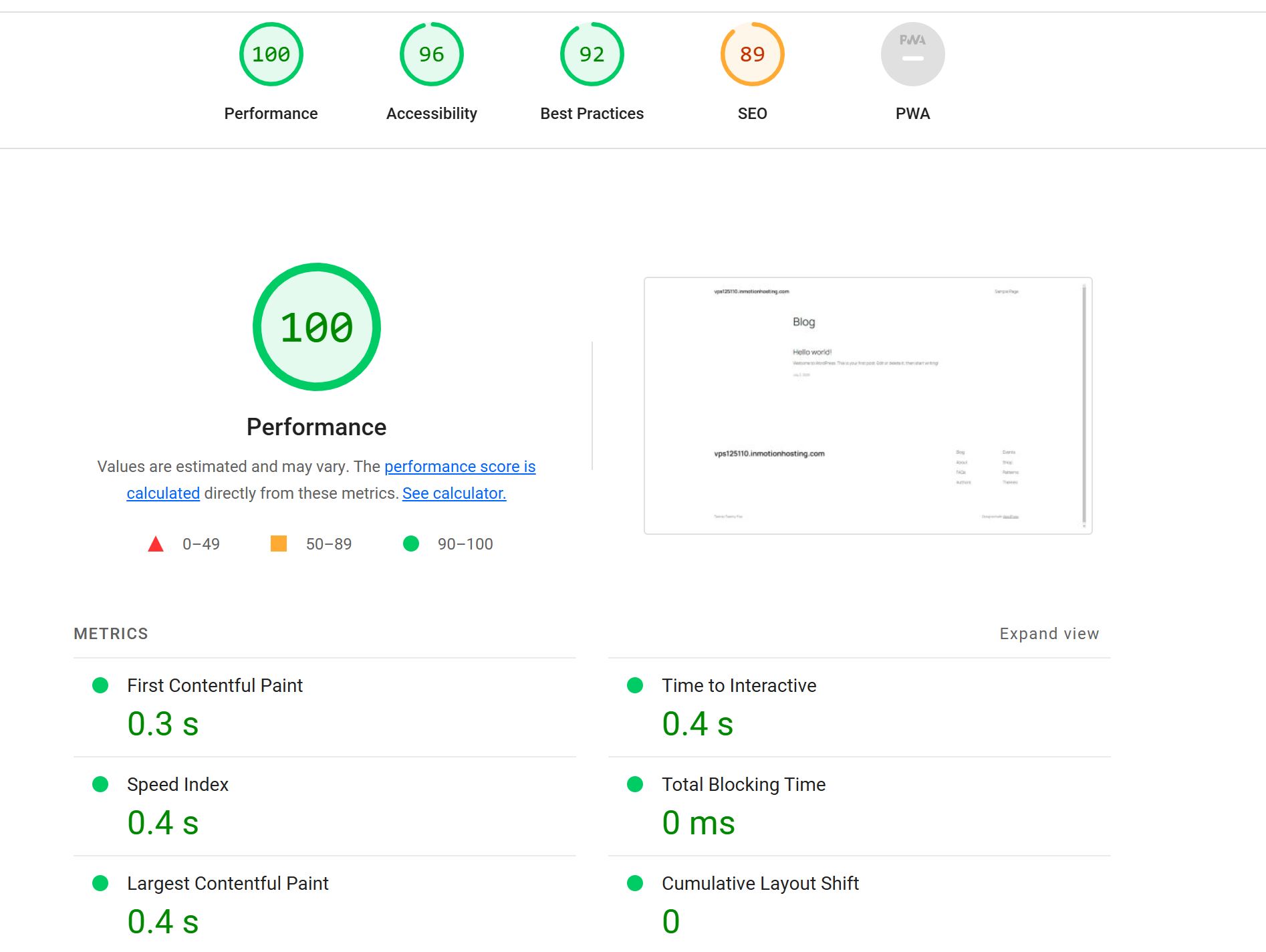
The results speak for themselves: instant interactivity, sub-0.5s paint times, and no blocking. More importantly, this was all achieved on a standard WordPress install using a default theme—no caching, added plugins, no Cloudflare, and no tuning beyond what UltraStack ONE for WordPress provides out of the box—a key point in this evaluation (sure, things can be tuned, but we wanted to know how this performs as-is).
The backend tech clearly does the heavy lifting here. Redis handles object caching, NGINX frontloads static asset delivery and repeat hits, PHP-FPM efficiently serves dynamic content, and NVMe storage keeps disk IO lightning-fast. Combined, this isn’t a patchwork of performance tools—it’s an integrated setup that’s already dialed.
During waterfall testing with Dotcom-Monitor, we also saw smooth request execution with no asset lag, even under repeat visits and multi-location pulls.
We also appreciated that we didn’t need to touch .htaccess files, tweak cache rules, or fight with caching layers to make it fast. That simplicity is exactly what managed WordPress users want from a performance-focused VPS.
Verdict: Fast, Tuned, and Production-Ready
UltraStack delivers what most hosting environments promise but rarely nail: real speed, no fuss. For a platform that doesn’t require custom engineering to hit top-tier scores, this thing is tight.
Backups & Other Features
UltraStack ONE for WordPress isn’t just about speed—it’s also about day-to-day usability. Beyond the core stack, there are a handful of features (and possible quirks) that are worth knowing before you dive in.
Backups: Snapshots That Actually Work
InMotion uses a Snapshot system for server-level backups. These aren’t just “zip and hope” WordPress exports—they preserve the full server state: files, databases, configuration, the works.
You can create a snapshot at any point from the dashboard, and restore to that moment if something goes sideways. We tested this by pushing a change and rolling back to a prior snapshot—it worked cleanly, and the site was fully restored within minutes.
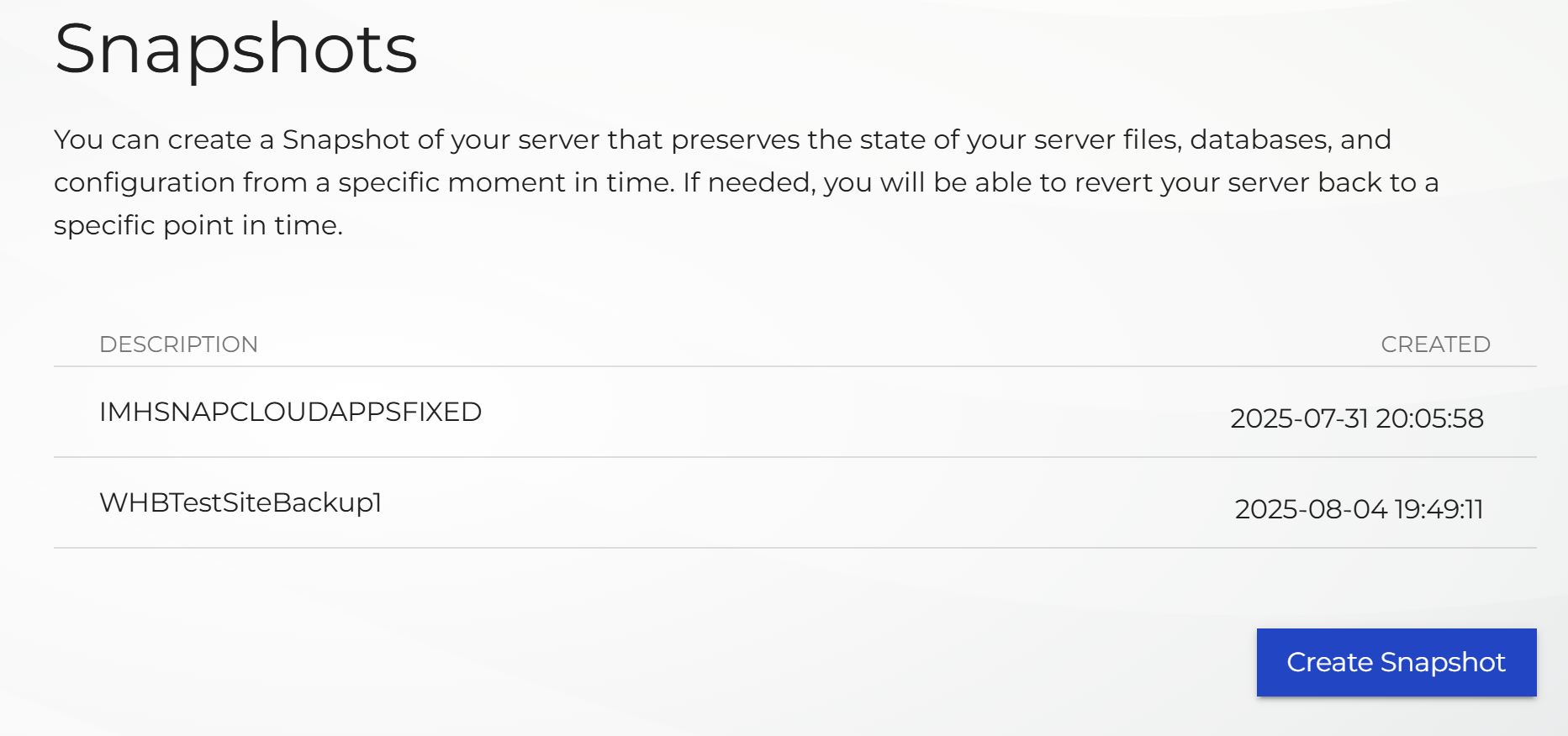
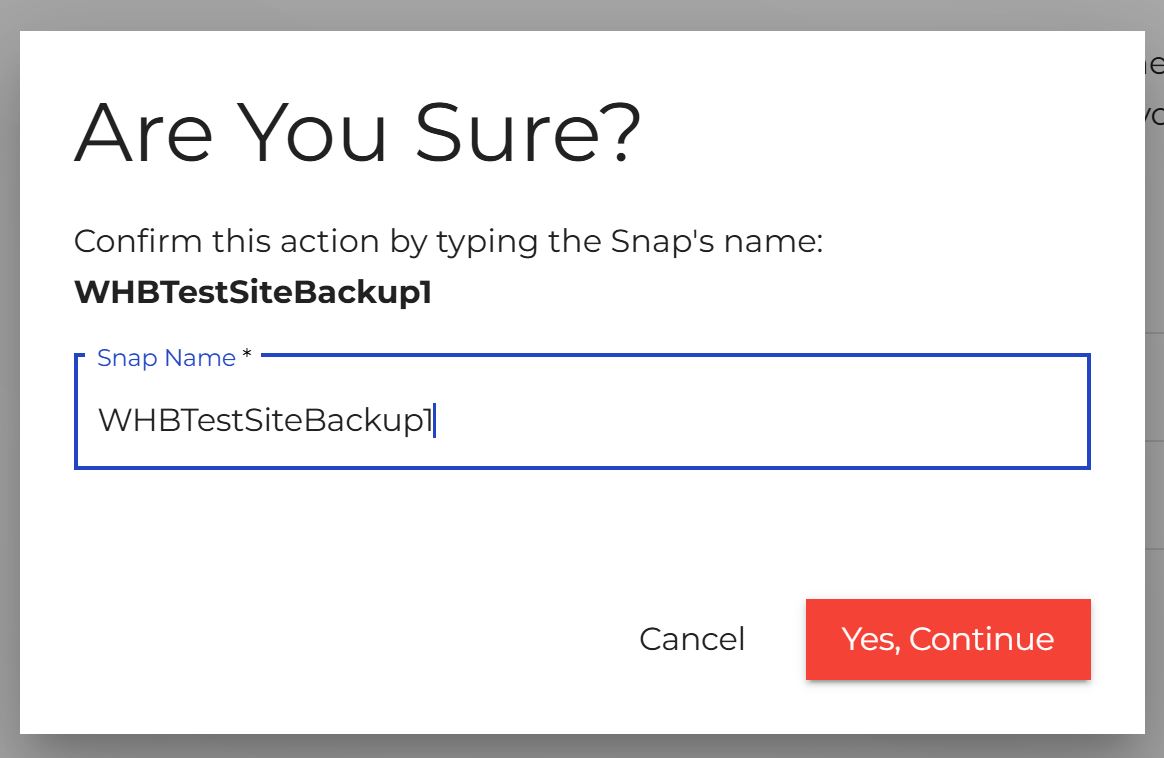
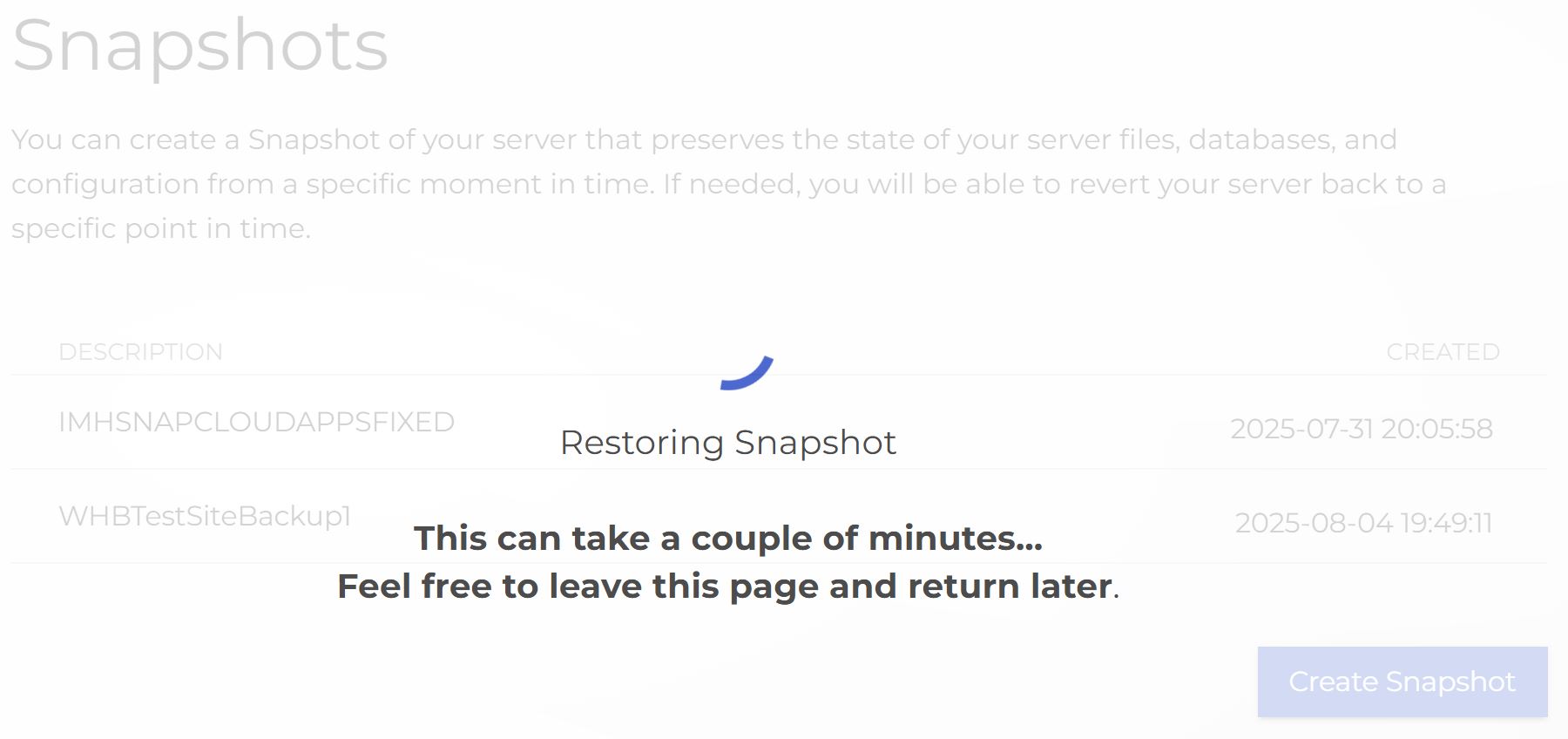
There’s no need to install third-party backup plugins or sync with external storage (unless you want to)—this is all built into the VPS management layer.
WordPress Admin Shortcuts, Logs, and Useful Extras
You get one-click access to WordPress Admin directly from the dashboard. It saves you time, especially when juggling multiple sites or testing staging environments. No need to store or reset login credentials just to hop into a backend.
There’s also quick access to server-level logs (access/error), PHP version toggles, and cache controls without needing SSH or cPanel—it’s all available through InMotion Central.
Email Is Optional, Not Included
Unlike traditional shared hosting, email is not included. If you want mailboxes on your domain, InMotion offers email hosting as an add-on starting at $1.99/month. It’s positioned as a lightweight, “fast and simple” option, but it’s something to factor into your setup—especially if you’re migrating from a host where email was bundled in by default.
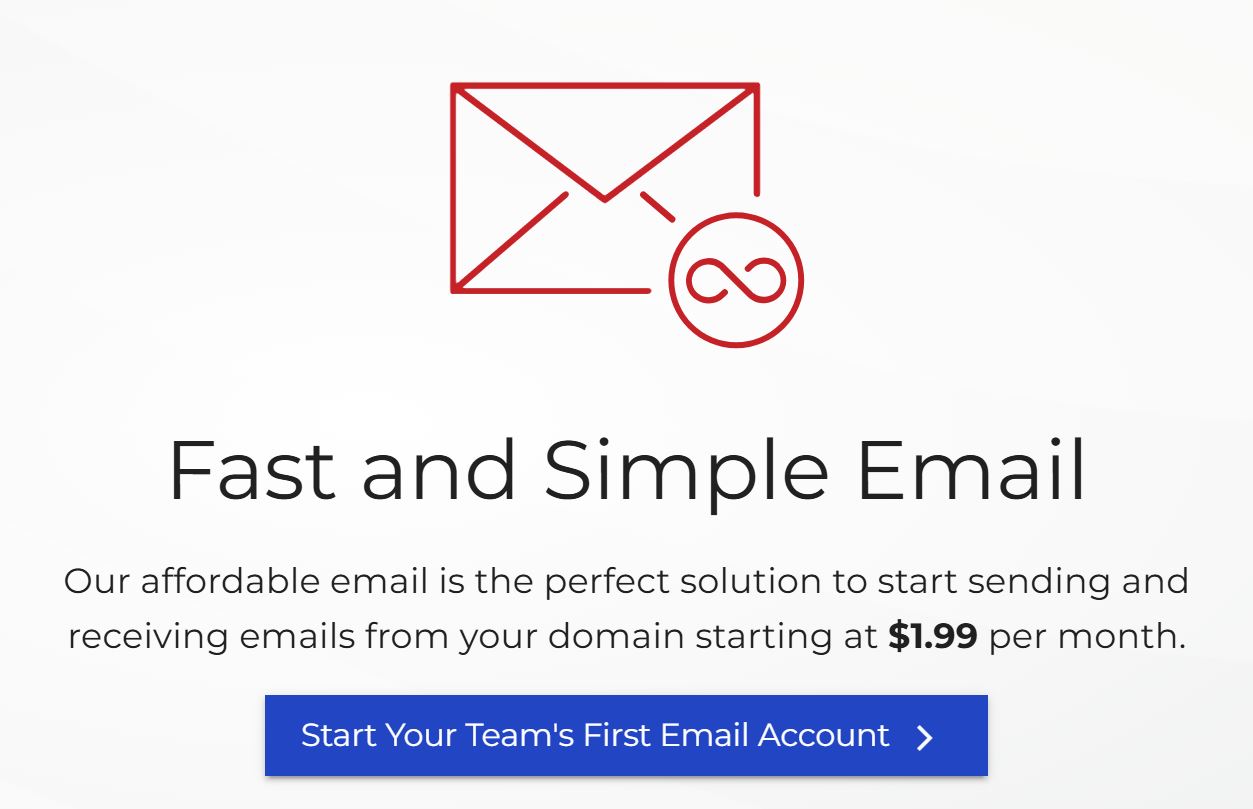
That said, to be fair, many higher-end WordPress hosts like Kinsta and WP Engine don’t offer email at all. So, while the upsell may feel nickel-and-dime to some, it’s not out of step with the rest of the managed WP landscape.
Domains – A Strange Addition?
InMotion Central also includes a full domain registrar interface, letting you search and register TLDs right from the same panel where you manage your servers.
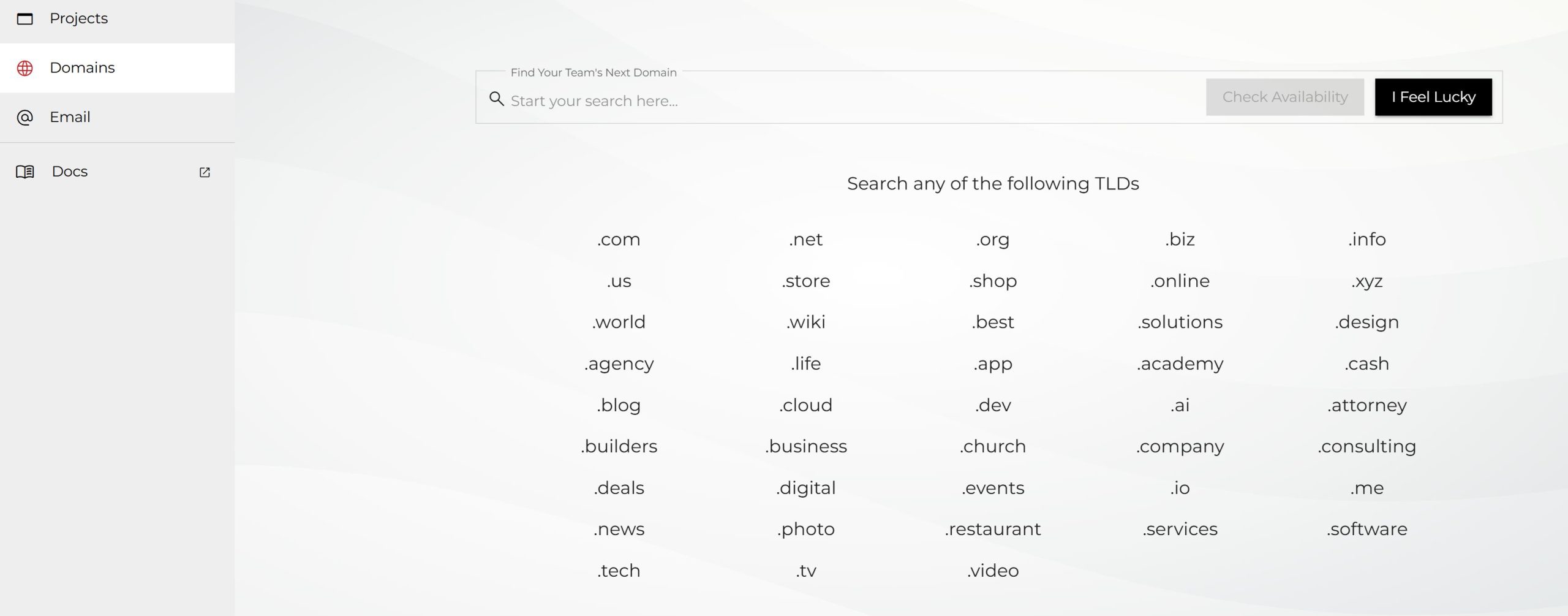
It’s functional—but frankly, it feels a little out of place. Most users managing WordPress VPS sites likely already have preferred registrars (Namecheap, GoDaddy, etc.), and won’t touch this. It’s not intrusive, but it’s also not core to what you’re here for, so consider it a bolted-on feature you can ignore.
Verdict: Clean Interface, Smart Features, a Few Outliers
The core features are dialed—snapshots work, server controls are intuitive, and you can manage sites without digging through nested panels. The optional email and domain modules feel like extras, not essentials, but they don’t really get in the way.
All in all, the day-to-day experience using UltraStack ONE for WordPress is fast, frictionless, and modern—exactly what you want when managing serious WordPress projects.
InMotion UltraStack Support Quality – Real Experience
Support is one of those things that’s often overlooked—until it’s needed—and then it’s really, really important. When choosing a hosting company, as we often say—support is (and should be) one of the biggest deciding factors.
Our interaction with support began when we ran into an SSL propagation issue during our initial UltraStack ONE for WordPress setup. Not a huge deal, but it did require reaching out to support. Here’s how it went:
- Chat support responded quickly, but leaned more toward shared hosting and cPanel workflows. The rep wasn’t very familiar with UltraStack-specific tooling and escalated the issue.
- Ticket support picked it up shortly after and resolved the problem cleanly—no back-and-forth, no babysitting. It was handled within a couple of hours.
So, not 100% perfect on the first try—but fast where it counted. That’s what matters.
Now here’s where InMotion deserves real credit: you always get a human.
No AI gatekeepers. No “we’re offline, leave your email” popups (ugh—legitimately hate those). No labyrinth of click-through menus. Just open the chat, and someone is there
We even asked them point-blank if the chat was staffed by humans—and they confirmed it is (which is sadly rare these days):
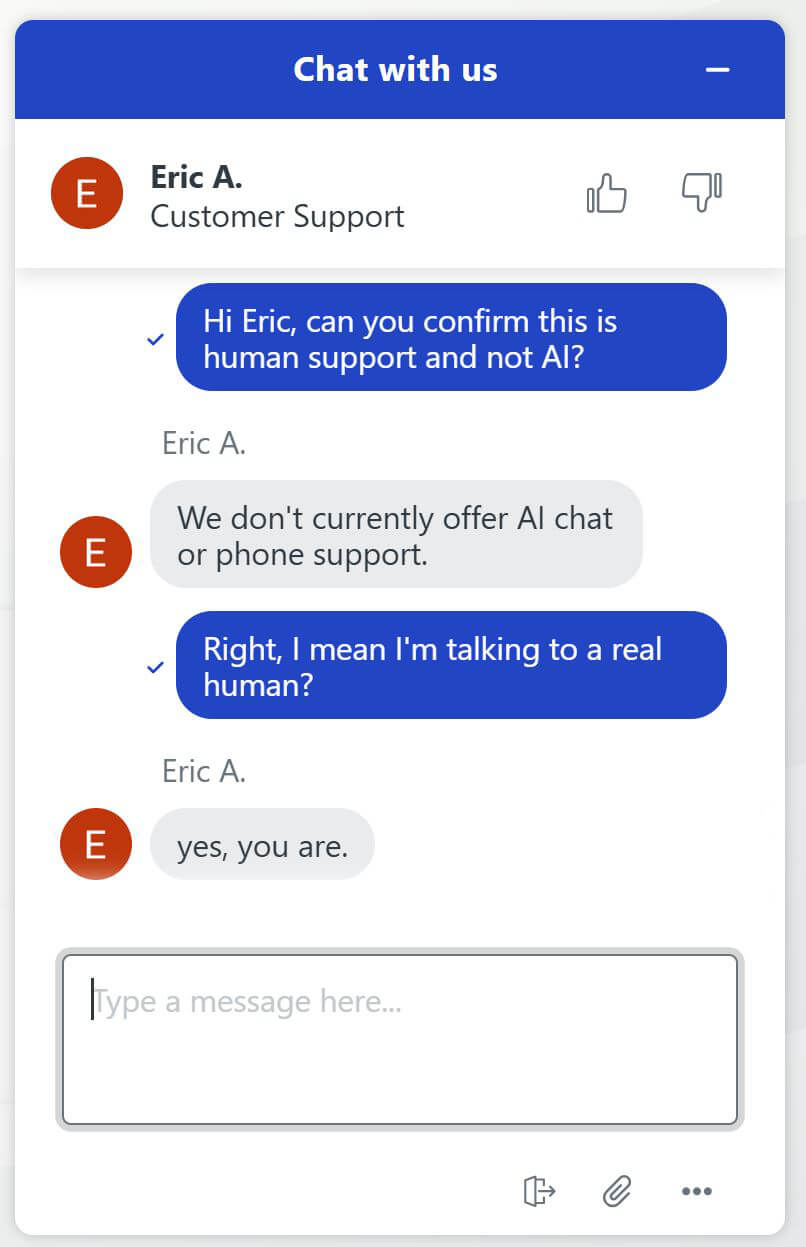
Support is available through:
- Live Chat – the fastest way to get help, and baked right into the interface (no annoying AI)
- Ticket Support – ideal for VPS-specific or technical issues needing escalation
- Phone – available depending on your plan tier (no AI here either)
In short: the front-line chat support isn’t deeply trained on every detail of UltraStack (which will likely improve), but they’re responsive and can escalate quickly. And you’re not stuck screaming into a chatbot hoping someone eventually sees it.
UltraStack ONE for WordPress vs. Regular VPS – Pros & Cons
Let’s be honest—most “VPS hosting” plans are just raw servers with cPanel slapped on top. That can work fine if you know your way around WHM, SSH, and configuring performance tools manually. But it also means a lot of responsibility: caching layers, Redis setup, PHP tuning, SSL config, backups…all on you.
UltraStack ONE for WordPress takes a different approach.
This isn’t a barebones box. It’s a pre-optimized WordPress environment with the modern server stack already wired in and production-ready from the start. So how does it compare?
✅ What UltraStack ONE for WordPress Does Better:
- Pre-tuned stack: NGINX reverse proxy, Redis, PHP-FPM, and NVMe all baked in. No need to install or configure.
- Cleaner control panel: InMotion Central is more modern and focused than WHM/cPanel—especially for WordPress management.
- Snapshots and backups: Built-in, easy to use, and fast to restore. No third-party plugins required. No messing with crappy cPanel backup wizards and restoring time-outs.
- Less babysitting: No need to SSH in to optimize basic performance or fix caching issues.
- One-click staging + WP admin: Everything is integrated around WordPress deployment, not generic hosting admin tasks.
❌ Where Traditional VPS Still Wins:
- More control: If you want full root access, custom OS builds, or to run something other than WordPress, a regular unmanaged VPS gives you that freedom (though UltraStack ONE for WordPress does allow SSH).
- Wider software compatibility: Need Apache-only setups, LiteSpeed, or a custom stack? You’ll have more flexibility outside of UltraStack.
- No abstraction layer: For sysadmins, InMotion Central might feel like it gets in the way compared to raw terminal access.
UltraStack ONE for WordPress sits somewhere between “managed WordPress hosting” and “DIY VPS.” It gives you more power and better specs (*cough cough* WP Engine) than typical managed platforms or shared platforms, but without the hand-holding that some agencies or devs don’t want.
You’re still managing a VPS—but without needing to be a Linux guru just to make it fast.
Final Verdict – Is UltraStack ONE for WordPress Worth It?
After hands-on testing, config tweaks, uptime monitoring, and performance benchmarks—we can say this confidently:
UltraStack ONE for WordPress is a legit platform.
It’s fast out of the box. The stack is properly tuned (NGINX, Redis, PHP-FPM, NVMe), backups are reliable, and the dashboard makes site management quick without cPanel overhead. It doesn’t try to be everything to everyone—it just aims to be a high-performance WordPress VPS, and mostly nails it.
There are a couple of weak spots; frontline support isn’t deeply trained on UltraStack yet or InMotion Central (though escalation works), and the extra stuff—email and domain modules—feel like add-ons rather than essentials.
But in terms of raw value? UltraStack ONE for WordPress hits a sweet spot.
You get:
- A real VPS with usable resources (not shared/resold junk)
- A production-ready, fast and optimized stack that you don’t have to build yourself
- A modern interface that doesn’t make you fight with WHM or ancient cPanel pages
- Actual speed and uptime that hold up under scrutiny
For developers, agencies, and site owners who want to run WordPress on a higher end platform but don’t want to roll their own stack—and also don’t want to be stuck in bloated managed platforms—UltraStack ONE for WordPress is a strong middle ground.
Our Take:
If you want a WordPress VPS that performs well without needing to be DevOps-certified, UltraStack ONE for WordPress is absolutely worth it.
We recommend taking the time to check out an optimized UltraStack WordPress VPS for yourself and see if it’s the right decision for you!
